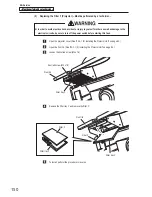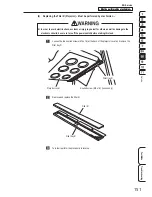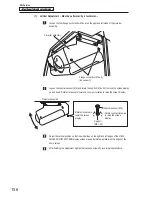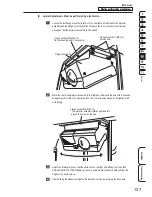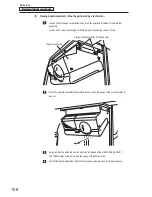– Must be performed by a technician –
– Must be performed by a technician –
163
Service
8B. Service
Test Mode
Troubleshooting
z
To cancel the QUICK MENU
Press the MENU button repeatedly.
•
Menu screen operations may not be possible even when the button is pressed. In this case
a malfunction may have occurred. Disconnect the power cord plug from the outlet, wait 10
minutes or more and then connect the power cord plug to the outlet again.
• Adjustments can be made using the QUICK MENU when there is external signal input.
z
Items that can be set using the QUICK MENU
DETAIL MENU
SELECT
USER MENU
ASPECT
USER MENU
AUTO
OK
COLOR
QUICK MENU
CONTRAST
BRIGHTNESS
0
0
STANDARD
STANDARD
0
COLOR TEMP.
SHARPNESS
AUTO
COLOR
ENHANCER
LAMP MODE
Setting item
Setting
Function
COLOR ENHANCER
AUTO
Makes settings suited to the input signal.
Presentation
Results in a bright and crisp image.
Standard
Results in a natural image.
Theater
Sets a mellow image suitable for movies.
USER
Reflects the values set using the Picture
Quality Menu in the Detailed Menu.
CONTRAST
±30
Adjusts the contrast of the image.
BRIGHTNESS
±30
Adjusts the brightness of the image.
COLOR TEMP.
Standard, Low, High,
USER
Adjusts the color temperature of the image.
SHARPNESS
±5
Adjusts the sharpness of the image.
LAMP MODE
Standard
Lamp life (3,000 hours). This mode increases
the lamp brightness.
The operating sound increases and the time
until light source lamp replacement becomes
shorter.
Low
Lamp life (5,000 hours). Normally select this
setting.
ASPECT
Not used
USER MENU
Not used
SELECT USER MEN
Not used
DETAIL MENU
Not used
•
The LAMP MODE starts up in “Standard” mode when the power is turned on. When “Low” mode is
set, the mode switches to “Low” mode after approximately 1 minute.
•
The image may flicker when the LAMP MODE is switched, but this is not a malfunction.
•
Do not switch the LAMP MODE frequently.