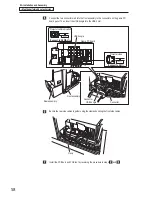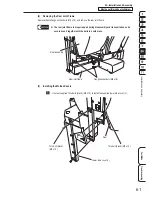47
7. Operation
Operation
Test Mode
Troubleshooting
Test Mode
Troubleshooting
(2) Setting the Maintenance Time (MAINTENANCE TIME SETTING)
This screen is used to set the maintenance time at which the game PC board is automatically
restarted in order to reduce the load on the game PC board when operating the machine continuously
for long times.
In the OTHERS screen, select MAINTENANCE TIME SETTING and press the Enter switch.
The MAINTENANCE TIME SETTING screen appears.
Flip the Select switch up or down to select the item. The selected item blinks.
MAINTENANCE TIME SETTING
CLOCK 04/Oct/2013 FRI 11:10:00(UTC)
MAINTENANCE TIME 07:00(UTC)
HOUR 07
MINUTE 00
SET
EXIT
SELECT SW:CHOOSE ENTER SW:ENTER
MAINTENANCE TIME SETTING screen
(a)
(b)
(c)
(d)
Item
Description
(a)
MAINTENANCE TIME
Displays the maintenance time.
(Default: 07:00)
In the online version of the software, the time is displayed as
the coordinated universal time (UTC).
(b)
HOUR
Hour setting
(c)
MINUTE
Minute setting
(d)
SET
Sets the maintenance time.
This reflects the HOUR and MINUTE values to the
maintenance time.
Press the Enter switch to enter the selected item.
After entering the selection, flip the Select switch up or down to change the item setting.
After changing the setting, press the Enter switch to return to the item selection.
Select EXIT and press the Enter switch to return to the OTHERS screen.