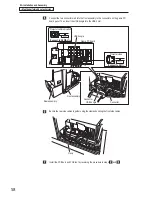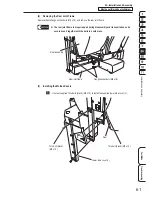48
7. Operation
7-4-9 NETWORK STATUS
This screen is used to check the network status.
* The settings on this page are available only when using the online version of the software.
In the MENU screen, select NETWORK STATUS and press the Enter switch. The NETWORK
STATUS screen appears.
Flip the Select switch up or down to select the item to be changed. The selected item blinks.
NETWORK STATUS
NETWORK STATUS screen
PCB ID
ABGN-1100001
GAME ID
1.0
IP ADDRESS
000.000.000.000
BROADCAST
000.000.000.000
SUBNETMASK
000.000.000.000
PRIMARY DNS
000.000.000.000
NBLINE ROUTER
OK
NBLINE AUTH
OK
BNG SERVER
NONE
The network is not available now.
If the offline condition lasts 9 days,
you will be unable to start the game.
NETWORK STATUS CHECK START
EXIT
SELECT SW
:
CHOOSE
ENTER SW
:
ENTER
(a)
(b)
(c)
Item
Description
(a) Network status displays
The following items are displayed.
• PCB ID: Serial ID for NBLINE authentication
• GAME ID: Game ID for NBLINE authentication
• IP ADDRESS: IP address of this cabinet
• BROADCAST: IP address of default gateway
• SUBNETMASK: Subnet mask setting value
• PRIMARY DNS: IP address of primary DNS
• NBLINE ROUTER: Connection status with router
• NBLINE AUTH: NBLINE authentication results
• BNG SERVER: Connection status with game server
(b)
Offline operation warning messages
The following messages are displayed when the machine is operating
in offline mode.
• During offline operation
The network is not available now.
If the offline condition lasts xx days, (hours)
you will be unable to start the game.
(The remaining offline operation time is displayed in xx.)
• When offline operation is not possible (when the remaining offline
operation time has reached zero)
There is an error with the network so the game can’t start.
Please check the network according to the manual.
(c)
NETWORK STATUS CHECK
Reacquires the network information.
* This screen is not used for U.S. and European specifications.