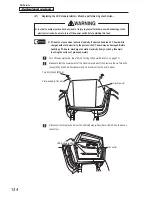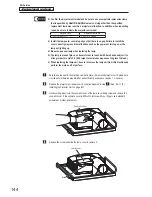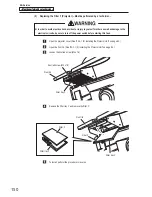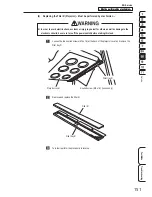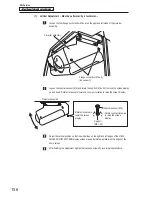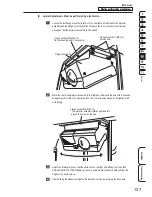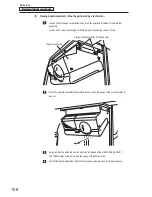– Must be performed by a technician –
– Must be performed by a technician –
146
8B. Service
When the removed old lamp unit is damaged or glass shards can be confirmed, glass shards
may also remain inside the projector unit. Before installing the new lamp unit, follow the
procedure in steps
to
below and clean the inside of the projector unit. When the old
lamp unit is not damaged and glass shards cannot be confirmed, follow the procedure below
from step
and install the new lamp unit.
Use a vacuum cleaner with a thin-tip nozzle and thoroughly remove any fine glass shards
from inside the lamp enclosure. Large glass shards may damage the internal fan. Be sure to
thoroughly remove any glass shards from around the fan.
Fan
z
z
Be careful not to damage the equipment inside the lamp enclosure when cleaning the
inside of the lamp enclosure.
Glass shards may have entered the inside of the projector unit, so hold the projector unit by
the handles, shake it gently forward and back and to the right and left and confirm whether
there is any sound. Glass shards remaining inside the projector unit will make a rattling sound
when shaken lightly. If a rattling sound is confirmed, tip the projector unit on its side to remove
the glass shards from the ventilation holes on both sides, or hold the projector unit upside
down to remove the glass shards from the lamp enclosure. If the glass shards inside the
projector unit cannot be removed by these actions, contact your distributor.