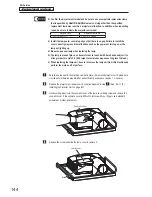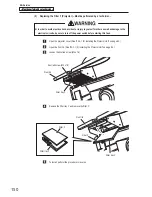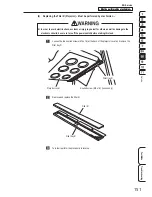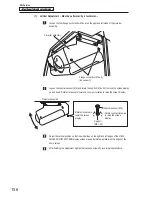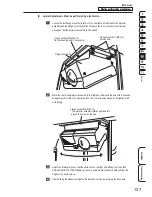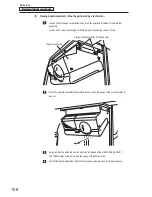– Must be performed by a technician –
– Must be performed by a technician –
152
8B. Service
(5) Replacing the Lens Cover – Must be performed by a technician –
z
z
In order to avoid electric shock, accident or injury to yourself or others as well as damage to the
electronic circuits, be sure to turn off the power switch before starting this task.
Open the projector cover. (See “8A-1-1 (5) Installing the Projector Unit” on page 64.)
Open the front lid. (See “8A-1-1 (5) Installing the Projector Unit” on page 64.)
Remove the four countersunk nuts (M4), then remove and replace the lens cover.
Lens cover
Countersunk nut (M4)
To install, perform the procedure in reverse.