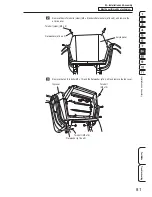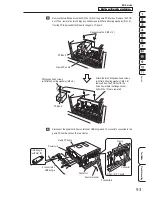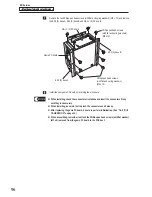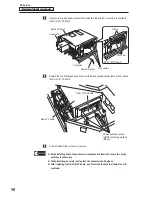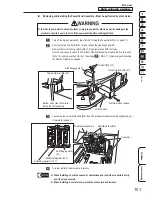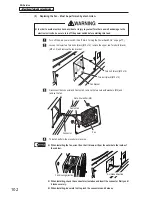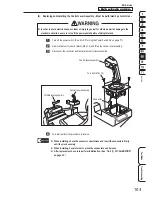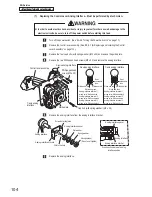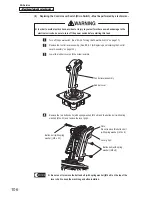– Must be performed by a technician –
– Must be performed by a technician –
91
Service
8B. Service
Test Mode
Troubleshooting
8B-4 Network Trouble
When using the online version of the software with the machine not connected to the network, some limits are
applied even if there are no mechanical abnormalities.
• When not connected to NBLINE for a long time
This machine requires a connection to the network (NBLINE) to operate. (*
1
)
When communication trouble or other trouble occurs in the network connection, the machine operates in
offline mode.
The machine can be operated for 240 hours (10 days) (*
2
) in the offline condition to enable game play even
when network trouble occurs.
However, when this time limit is exceeded, new games cannot be played.
In this case, “22-1 ERROR” is displayed on the screen. (When the limit of 240 hours (10 days) is exceeded
during game play, game play can continue until the game is over.)
To enable game play again, resolve the network trouble and connect to NBLINE. (*
3
)
*1 The network connection status can be checked in Test mode. (See “7-4-9 NETWORK STATUS” on
page 48.)
*2 The remaining offline operation time can be checked in Test mode. (See “7-4-9 NETWORK
STATUS” on page 48.)
*3 Refer to the error display for network troubleshooting. (See “8B-3 Error Displays” on page 89.)
When trouble occurs in the network connection, “MS” appears in the upper left corner of the Attract screens.