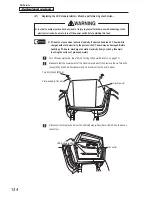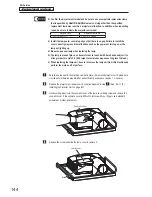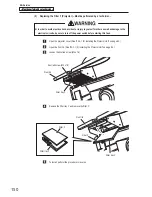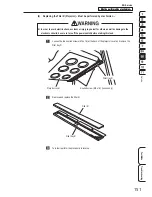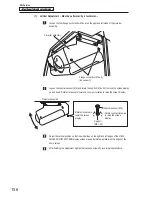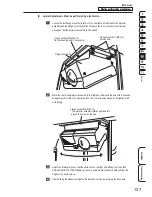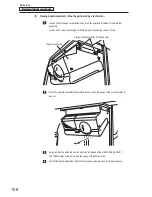– Must be performed by a technician –
– Must be performed by a technician –
148
8B. Service
Install the lamp cover in its original position with the screw and attach the cosmetic cover by
reversing the procedure in steps
and
.
z
z
If the lamp cover is not installed properly, the POWER indicator will blink alternately
red and green and the power will not turn on. Be sure to install the lamp cover
securely.
If the lamp unit was damaged, glass shards may have fallen into the machine as a result of
the lamp unit replacement work thus far. Use a vacuum cleaner to thoroughly clean the floor
inside the machine, the seat, around the levers and other areas, then wipe these areas using
a cloth moistened with a small amount of water.
Connect the supplied power cord to the removed projector unit and connect the power cord
plug to an outlet.
The POWER indicator lights up red and the STATUS indicator remains off or lights up red. If
this status does not change, perform the procedure from
onward.
The POWER indicator lights up green and the start-up process is performed automatically.
Wait until the start-up process is complete. (Approx. 90 seconds)
* The STATUS indicator blinks green during start-up and lights up green when start-up is
complete.