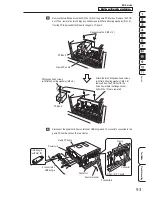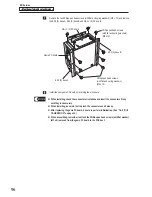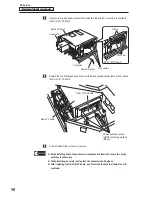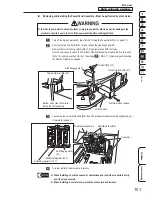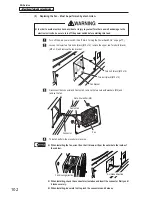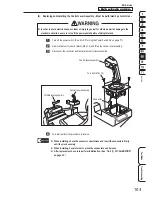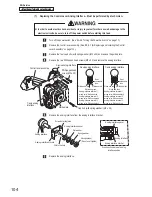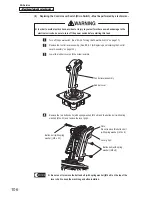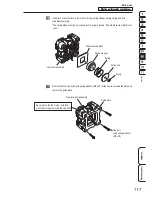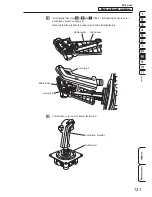– Must be performed by a technician –
– Must be performed by a technician –
107
Service
8B. Service
Test Mode
Troubleshooting
Remove the four special Phillips pan head screws (M2.3 x 12), four spring washers and the
Phillips pan head screw (with flat and spring washers) (M4 x 8), and remove the switches and
clamps.
Spring washer (M2.3)
Special Phillips pan head screw (M2.3 x 12)
Switch (for missile button)
Switch (for machine gun button)
Motor cover
Lever grip B
Phillips pan head screw
(with flat and spring washers)
(M4 x 8)
Clamp
Melt the solder of the micro switch terminals and replace the micro switch.
* Be careful not to disconnect the contacts crimped onto the wiring.
Switch (for machine gun
button)
Switch (for missile button)
Wiring color: blue
Wiring color: green
Wiring color: black
Wiring color: black
Switch (for missile button)
Switch (for machine gun button)
Control lever metal part B
z
z
When installing, be careful not to pinch the harness.
z
z
Be very careful when handling the soldering iron.
z
z
When soldering the wiring to the micro switch, be careful not to mix up the
combinations of wiring colors and terminals.
z
z
Be sure to insert the control lever metal part B below the switch (for machine gun
button).