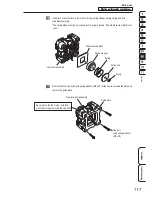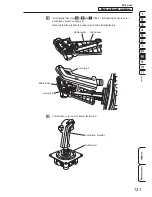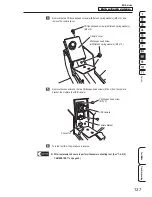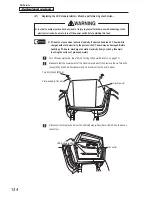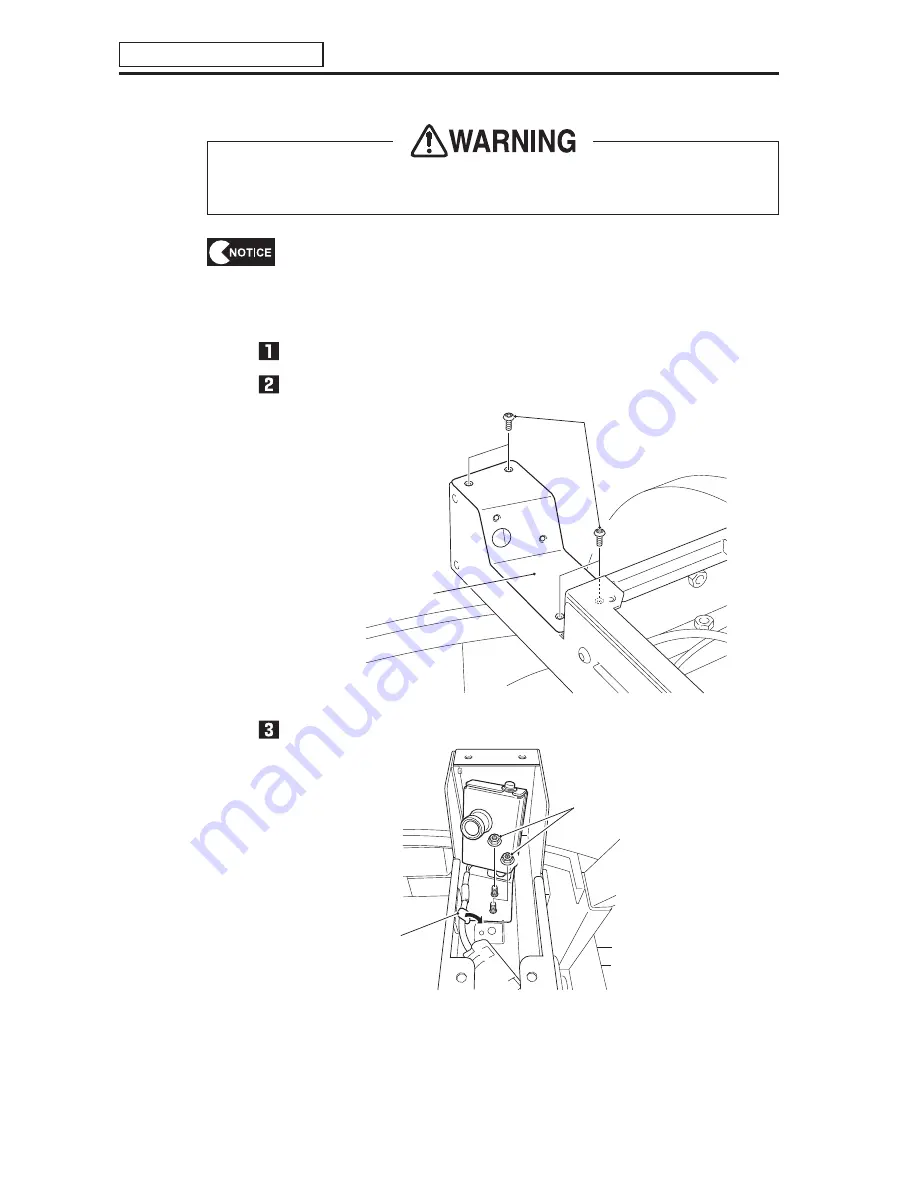
– Must be performed by a technician –
– Must be performed by a technician –
126
8B. Service
(17) Replacing the USB Camera – Must be performed by a technician –
z
z
In order to avoid electric shock, accident or injury to yourself or others as well as damage to the
electronic circuits, be sure to turn off the power switch before starting this task.
z
z
PC boards are sensitive to static electricity. If a person handles a PC board while
charged with static electricity, the parts on the PC board may be damaged. Before
handling a PC board, discharge the static electricity from your body. (Example:
touching the surface of grounded metal.)
Turn off the power switch. (See “8A-2-3 Turning the Power Switch On” on page 77.)
Remove the four Torx bolts (M5 x 12) and remove the camera box cover.
Torx bolt (M5 x 12)
Camera box cover
Remove the two nuts with washer (M4) and release the cable clip.
Nut with washer (M4)
Cable clip