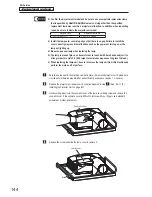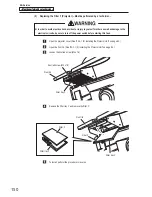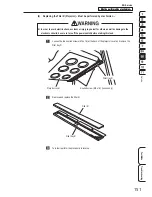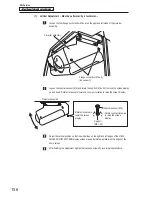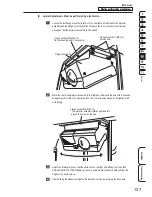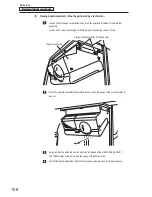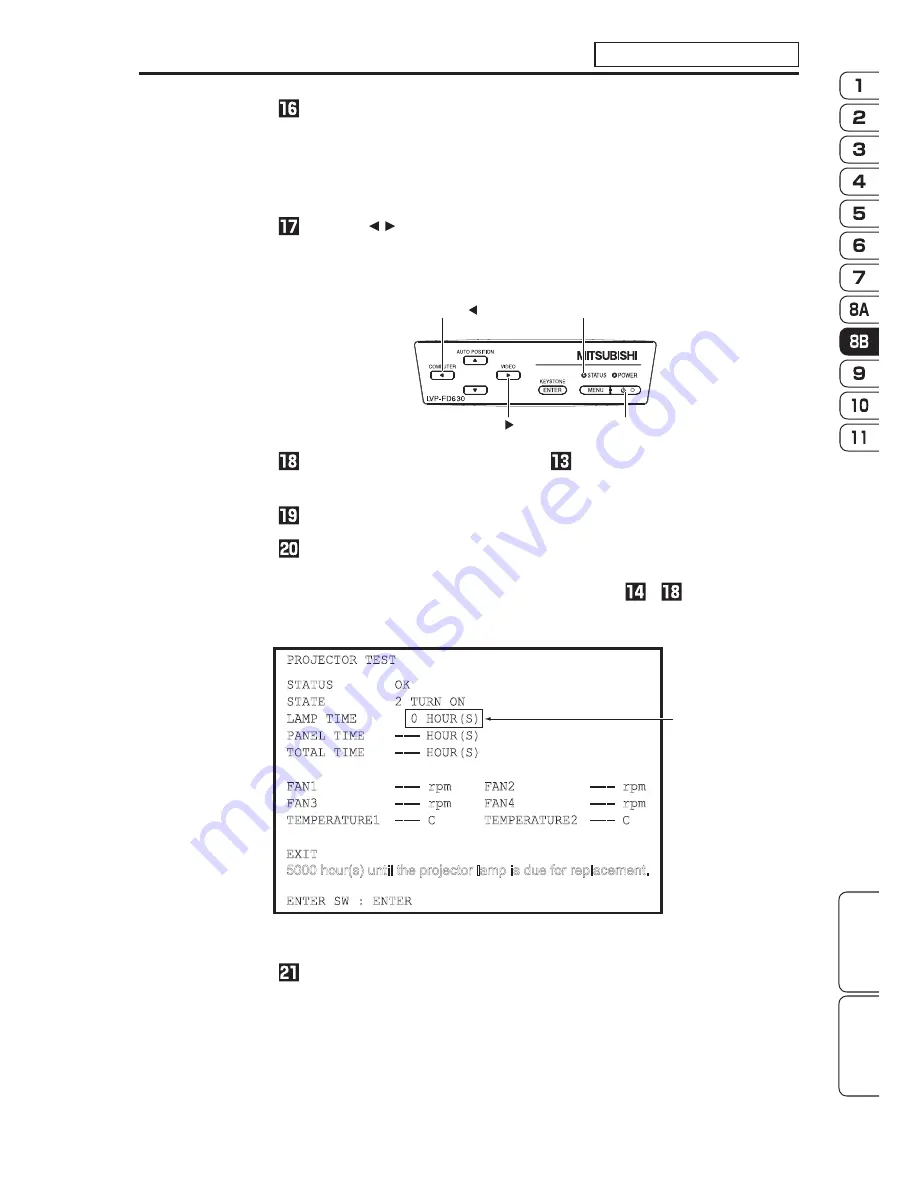
– Must be performed by a technician –
– Must be performed by a technician –
149
Service
8B. Service
Test Mode
Troubleshooting
Press the power button twice to start the shutdown process. Wait until the shutdown process
is complete. (Approx. 90 seconds)
* The POWER indicator lights up red during shutdown and after shutdown is complete.
* The STATUS indicator blinks green during shutdown and turns off after shutdown is
complete.
Press the
,
and power buttons on the projector unit control panel at the same time.
Confirm that the STATUS indicator blinks red twice.
(If the STATUS indicator blinking cannot be confirmed, press the buttons again.)
COMPUTER/
Power button
button
button
VIDEO/
STATUS indicator
Disconnect the power cord connected in step
, then install the projector unit by reversing
the procedure.
(See “8A-1-1(5) Installing the Projector Unit” on page 64)
Turn on the main power switch and enter Test mode.
Select the PROJECTOR TEST item in the I/O TEST screen to open the page that displays the
current projector status, and confirm that
LAMP TIME indicates “0 HOUR.”
If “0 HOUR” is not indicated, perform the procedure in steps
to
again. (See “7-4-4 (4)
PROJECTOR TEST” on page 39)
PROJECTOR TEST screen
ENTER SW : ENTER
STATUS
OK
STATE
2 TURN ON
LAMP TIME
0 HOUR(S)
PANEL TIME
------ HOUR(S)
TOTAL TIME
------ HOUR(S)
FAN1
------ rpm
FAN2
------ rpm
FAN3
------ rpm
FAN4
------ rpm
TEMPERATURE1 ------ C
TEMPERATURE2 ------ C
EXIT
5000 hour(s) until the projector lamp is due for replacement.
PROJECTOR TEST
Be sure to confirm that this
is “0 HOUR” after lamp
replacement!
Set the Test switch to OFF to exit Test mode.