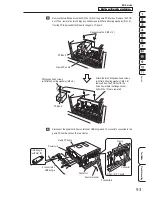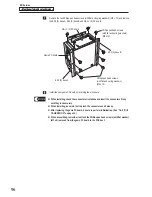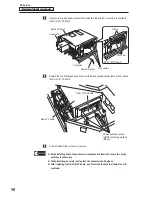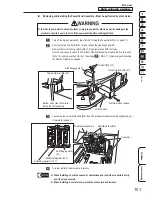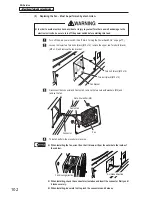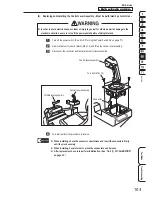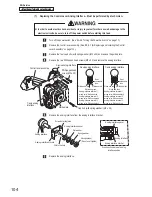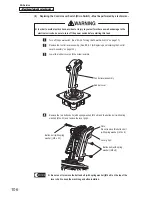– Must be performed by a technician –
– Must be performed by a technician –
96
8B. Service
Remove the ten Phillips pan head screws (with flat and spring washers) (M4 x 10) and remove
the ES3 (X) base A, ES3 (X) base B and NA-JV (S) PC board.
ES3 (X) base A
ES3 (X) base B
Game PC board
NA-JV (S) PC board
Phillips pan head screws
(with flat and spring washers)
(M4 x 10)
Phillips pan head screws
(with flat and spring washers)
(M4 x 10)
Install the new game PC board by reversing the procedure.
z
z
When installing, check the connector orientations and insert the connectors firmly
until they lock securely.
z
z
When installing, be careful not to pinch the connectors and harness.
z
z
After replacing the game PC board, be sure to perform initialization. (See “7-4-4 (1) I/F
CALIBRATION” on page 36.)
z
z
When assembling, remember to attach the Phillips pan head screws (with flat washer)
(M3 x 6) removed from the game PC board to the PCB duct.