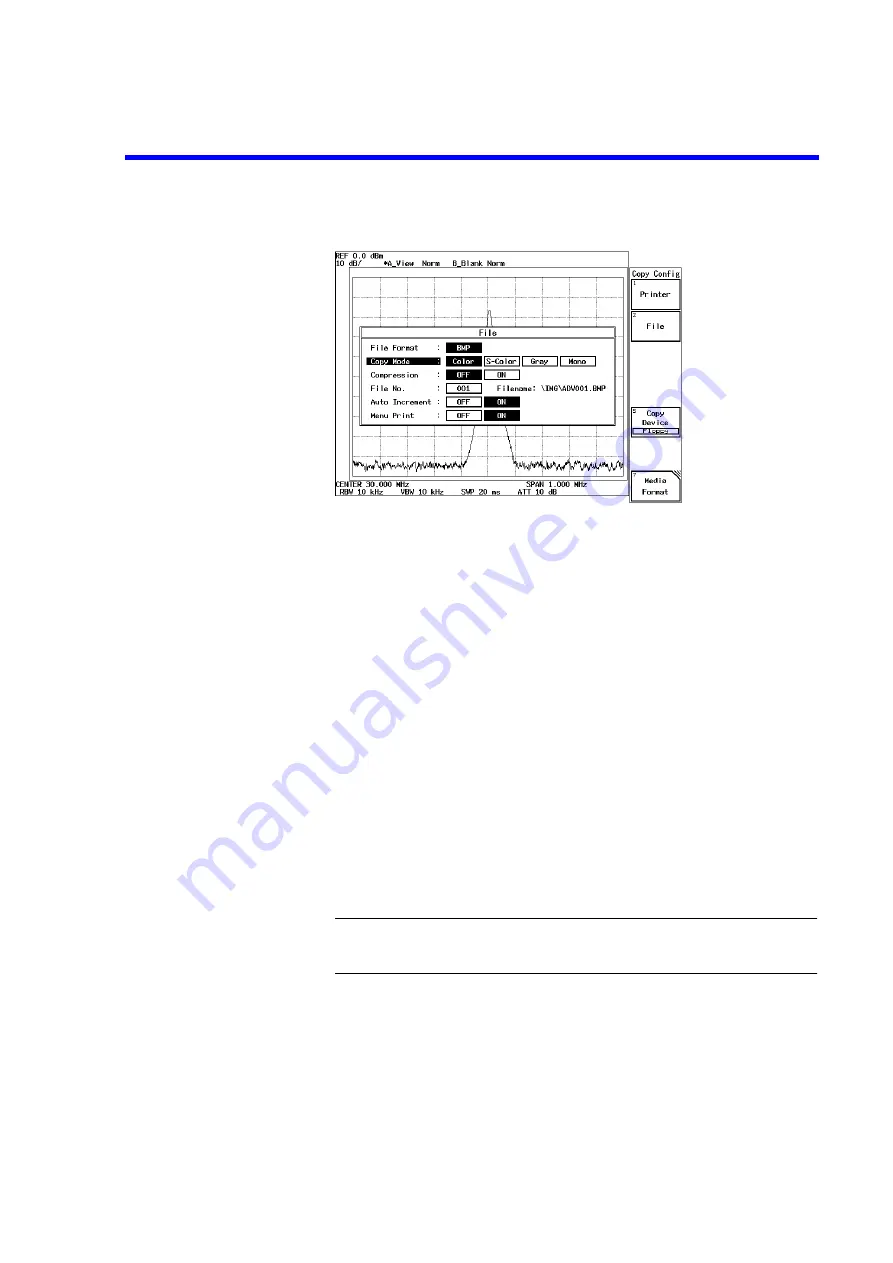
R3267 Series Spectrum Analyzer Operation Manual (Vol.1)
2.4.2 Saving Screen Data
2-139
Figure 2-154 File Dialog Box
5.
Select Copy Mode and set the mode to Color.
The output mode is set to color.
6.
Select Compression and turn this function OFF.
The function that disables the image compression function is set.
7.
Select File No. and set the number to 001.
The screen file number is set to 001.
8.
Select Auto Increment and turn this function ON.
This function that automatically increments file numbers is set.
9.
Press RETURN.
The File dialog box is closed.
Saving screen data
10. Display the data you wish to copy on the screen and press COPY.
The access lamp is lit and the screen data is saved on the floppy disk.
CAUTION:
Do not remove the floppy disk while the access indicator is lit, or the
data on the floppy disk may be damaged.






























