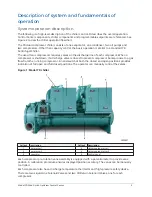Harmonic filter details screen.................................................................................................................. 86
Motor details screen..................................................................................................................................88
Electro-mechanical starter screen........................................................................................................... 90
Setpoints screen.........................................................................................................................................93
Setup screen............................................................................................................................................... 96
Schedule screen......................................................................................................................................... 98
User screen............................................................................................................................................... 100
Comms screen..........................................................................................................................................102
Printer screen........................................................................................................................................... 103
Sales order screen....................................................................................................................................104
Operations screen....................................................................................................................................105
Diagnostics screen...................................................................................................................................107
Maintenance screen................................................................................................................................ 109
History screen...........................................................................................................................................111
History details screen.............................................................................................................................. 113
Security log screen...................................................................................................................................114
Security log details screen...................................................................................................................... 115
Custom view screen.................................................................................................................................116
Custom view setup...................................................................................................................................117
Trend screen.............................................................................................................................................118
Trend setup screen.................................................................................................................................. 120
Advanced trend setup screen.................................................................................................................122
Common slots screen..............................................................................................................................124
Slot numbers......................................................................................................................................125
Display messages.............................................................................................................................. 129
Status messages...................................................................................................................................... 129
Run messages.......................................................................................................................................... 130
Start inhibit messages.............................................................................................................................131
Warning messages.................................................................................................................................. 132
Routine shutdown messages................................................................................................................. 135
Cycling shutdown messages.................................................................................................................. 136
Safety shutdown messages.................................................................................................................... 140
Printers..........................................................................................................................................................147
Printing overview...............................................................................................................................147
Control center setup......................................................................................................................... 147
Downloading system prints to a laptop..........................................................................................148
Unit conversion............................................................................................................................................ 160
Model YD Mod D with OptiView Control Center
4
Содержание YD Mod D
Страница 2: ...2 Model YD Mod D with OptiView Control Center...
Страница 8: ...Nomenclature Model YD Mod D with OptiView Control Center 8...
Страница 17: ...Figure 2 Chiller operation flow chart 17 Model YD Mod D with OptiView Control Center...
Страница 18: ...Figure 2 Chiller operation flow chart Model YD Mod D with OptiView Control Center 18...
Страница 19: ...Figure 2 Chiller operation flow chart 19 Model YD Mod D with OptiView Control Center...
Страница 20: ...Figure 2 Chiller operation flow chart Model YD Mod D with OptiView Control Center 20...
Страница 21: ...Figure 2 Chiller operation flow chart 21 Model YD Mod D with OptiView Control Center...
Страница 22: ...Figure 2 Chiller operation flow chart Model YD Mod D with OptiView Control Center 22...
Страница 150: ...Figure 57 Sample printout status Model YD Mod D with OptiView Control Center 150...
Страница 151: ...Figure 57 Sample printout status 151 Model YD Mod D with OptiView Control Center...
Страница 152: ...Figure 58 Sample printout setpoints Model YD Mod D with OptiView Control Center 152...
Страница 153: ...Figure 58 Sample printout setpoints 153 Model YD Mod D with OptiView Control Center...
Страница 154: ...Figure 59 Sample printout schedule Model YD Mod D with OptiView Control Center 154...
Страница 155: ...Figure 60 Sample printout sales order 155 Model YD Mod D with OptiView Control Center...
Страница 156: ...Figure 61 Sample printout history Model YD Mod D with OptiView Control Center 156...
Страница 157: ...Figure 61 Sample printout history 157 Model YD Mod D with OptiView Control Center...
Страница 159: ...Figure 64 Sample printout custom screen report 159 Model YD Mod D with OptiView Control Center...