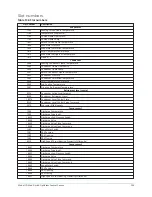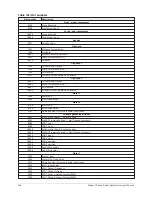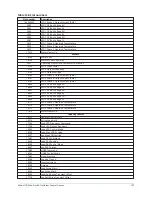Security log screen
Figure 47: Security log screen
This screen displays a listing of the last 75 setpoint changes. They are listed and numbered in
reverse order to the order in which they were changed, with the most recent listed as number 1.
Multiple pages are necessary to display all 75 changes. Not all setpoints are logged.
The details of any setpoint change can be viewed by navigating to a subscreen that displays the
date and time of the change, the access level and USER ID used to make the change, the old
setpoint value and the new setpoint value.
Note:
Requires a login access level of SERVICE.
Table 116: Display only fields
Field/LED name
Description
Category
Displays the category of the setpoint such as the motor, evaporator, and condenser.
Setpoint
Displays the setpoint that was changed.
New value
Displays the new value of the setpoint.
Table 117: Programmable
Button
Access level
Description
Log entry
Service
Allows the user to select a particular setpoint change for detail viewing.
Service
Generates a detailed report of all setpoint changes listed in the setpoint change log.
Page up
Service
Scroll up in the displayed data (if applicable).
Page down
Service
Scroll down in the displayed data (if applicable).
Table 118: Navigation
Button
Access level
Description
Home
Service
Returns to the Home screen.
History
Service
Returns to the History screen.
View details
Service
Displays a subscreen containing the details of the setpoint change selected with the
Log Entry key.
Model YD Mod D with OptiView Control Center
114
Содержание YD Mod D
Страница 2: ...2 Model YD Mod D with OptiView Control Center...
Страница 8: ...Nomenclature Model YD Mod D with OptiView Control Center 8...
Страница 17: ...Figure 2 Chiller operation flow chart 17 Model YD Mod D with OptiView Control Center...
Страница 18: ...Figure 2 Chiller operation flow chart Model YD Mod D with OptiView Control Center 18...
Страница 19: ...Figure 2 Chiller operation flow chart 19 Model YD Mod D with OptiView Control Center...
Страница 20: ...Figure 2 Chiller operation flow chart Model YD Mod D with OptiView Control Center 20...
Страница 21: ...Figure 2 Chiller operation flow chart 21 Model YD Mod D with OptiView Control Center...
Страница 22: ...Figure 2 Chiller operation flow chart Model YD Mod D with OptiView Control Center 22...
Страница 150: ...Figure 57 Sample printout status Model YD Mod D with OptiView Control Center 150...
Страница 151: ...Figure 57 Sample printout status 151 Model YD Mod D with OptiView Control Center...
Страница 152: ...Figure 58 Sample printout setpoints Model YD Mod D with OptiView Control Center 152...
Страница 153: ...Figure 58 Sample printout setpoints 153 Model YD Mod D with OptiView Control Center...
Страница 154: ...Figure 59 Sample printout schedule Model YD Mod D with OptiView Control Center 154...
Страница 155: ...Figure 60 Sample printout sales order 155 Model YD Mod D with OptiView Control Center...
Страница 156: ...Figure 61 Sample printout history Model YD Mod D with OptiView Control Center 156...
Страница 157: ...Figure 61 Sample printout history 157 Model YD Mod D with OptiView Control Center...
Страница 159: ...Figure 64 Sample printout custom screen report 159 Model YD Mod D with OptiView Control Center...