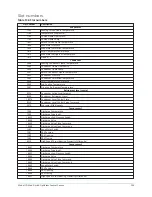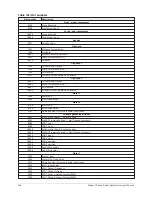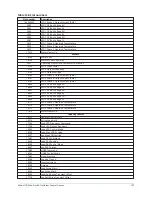Table 140: Warning messages
Message
Description
Warning – Surge
Protection – Excess
Surge Limit
This warning applies to single compressor operation only and only if the
Surge
Protection Extended Run
setpoint is enabled. The chiller is operating in a
Surge
Protection Extended Run
period because the
Surge Window Count
has exceeded
the
Count Limit
setpoint during single compressor operation. When the
Surge Window
Count
exceeds the
Count Limit
setpoint, a 10 minute extended run period is initiated.
During this period, the pre-rotation vanes are driven closed. At the end of the 10 minute
period, if the
Surge Window Count
is less than the
Count Limit
, this message is cleared
and vanes are allowed to load. Otherwise, another 10 minute extended run period is
initiated.
Warning – Setpoint
Override
A blank BRAM battery-backed memory device (IC location U52 on Microboard) or a failure of
this device was detected during the initialization process that occurs when power is applied
to the control center. Due to this failure, any or all of the programmed setpoints could have
been corrupted. Therefore, all setpoints have been automatically changed to their default
values. All setpoints will have to be programmed to their required values. This message will
clear when the
Warning Reset
key is pressed in operator (or higher) access level.
Warning – Condenser –
High Pressure Limit
The condenser pressure exceeds the
High Pressure Warning
setpoint threshold,
programmed by a service technician logged in at service access level. While this condition
is in effect, the pre-rotation vanes are inhibited from further opening. This message
automatically clears and the vanes are permitted to open when the condenser pressure
decreases to 5 psig below the setpoint.
Warning – Evaporator –
Low Pressure Limit
The evaporator pressure has decreased to the warning threshold. This threshold is fixed in
water cooling applications. In brine cooling applications, the threshold is a fixed amount
above the programmable safety shutdown threshold. The safety threshold in brine
applications is determined by the brine solution and is determined by the YORK factory.
While this condition is in effect, the pre-rotation vanes are inhibited from further opening.
Warning threshold (psig)
Reset threshold (psig)
Water
Brine
Water
Brine
R-134a
27.0
+2.0 >Safety setpoint
28.0
+3.0>Safety setpoint
This message automatically clears and the vanes are permitted to open when the evaporator
pressure increases to the reset value.
Warning – Motor Bearing
Lube Suggested
The operating hours since last motor lubrication has exceeded 1000 hours (the greater
of either
Motor #1 Operating Hours
or
Motor #2 Operating Hours
is used for this
calculation). This warning will be displayed until manually cleared by the operator or the
Operating Hours Since Last Motor Lubrication
exceed 1200 hours, whereupon
it is replaced by the message
Warning – Motor Bearing Lube Required
below. The
operator clears this message by entering his/her initials, name or user ID in operator access
level (or higher) using the
Motor Lube Acknowledge
key on the Motor lubrication screen.
for entry instructions. This entry implies both motors
were lubricated. The date and time of this entry is automatically logged as the
Date of
Last Motor Lubrication
and
Time of Last Motor Lubrication
. It also resets the
Operating Hours Since Last Lubrication
to zero. The date this warning occurs is
stored as the
Date of Last Motor Lubrication Warning or Fault
. This warning
message will only be displayed if the
Auto lube
setpoint on the Motor lubrication screen is
disabled.
Model YD Mod D with OptiView Control Center
134
Содержание YD Mod D
Страница 2: ...2 Model YD Mod D with OptiView Control Center...
Страница 8: ...Nomenclature Model YD Mod D with OptiView Control Center 8...
Страница 17: ...Figure 2 Chiller operation flow chart 17 Model YD Mod D with OptiView Control Center...
Страница 18: ...Figure 2 Chiller operation flow chart Model YD Mod D with OptiView Control Center 18...
Страница 19: ...Figure 2 Chiller operation flow chart 19 Model YD Mod D with OptiView Control Center...
Страница 20: ...Figure 2 Chiller operation flow chart Model YD Mod D with OptiView Control Center 20...
Страница 21: ...Figure 2 Chiller operation flow chart 21 Model YD Mod D with OptiView Control Center...
Страница 22: ...Figure 2 Chiller operation flow chart Model YD Mod D with OptiView Control Center 22...
Страница 150: ...Figure 57 Sample printout status Model YD Mod D with OptiView Control Center 150...
Страница 151: ...Figure 57 Sample printout status 151 Model YD Mod D with OptiView Control Center...
Страница 152: ...Figure 58 Sample printout setpoints Model YD Mod D with OptiView Control Center 152...
Страница 153: ...Figure 58 Sample printout setpoints 153 Model YD Mod D with OptiView Control Center...
Страница 154: ...Figure 59 Sample printout schedule Model YD Mod D with OptiView Control Center 154...
Страница 155: ...Figure 60 Sample printout sales order 155 Model YD Mod D with OptiView Control Center...
Страница 156: ...Figure 61 Sample printout history Model YD Mod D with OptiView Control Center 156...
Страница 157: ...Figure 61 Sample printout history 157 Model YD Mod D with OptiView Control Center...
Страница 159: ...Figure 64 Sample printout custom screen report 159 Model YD Mod D with OptiView Control Center...