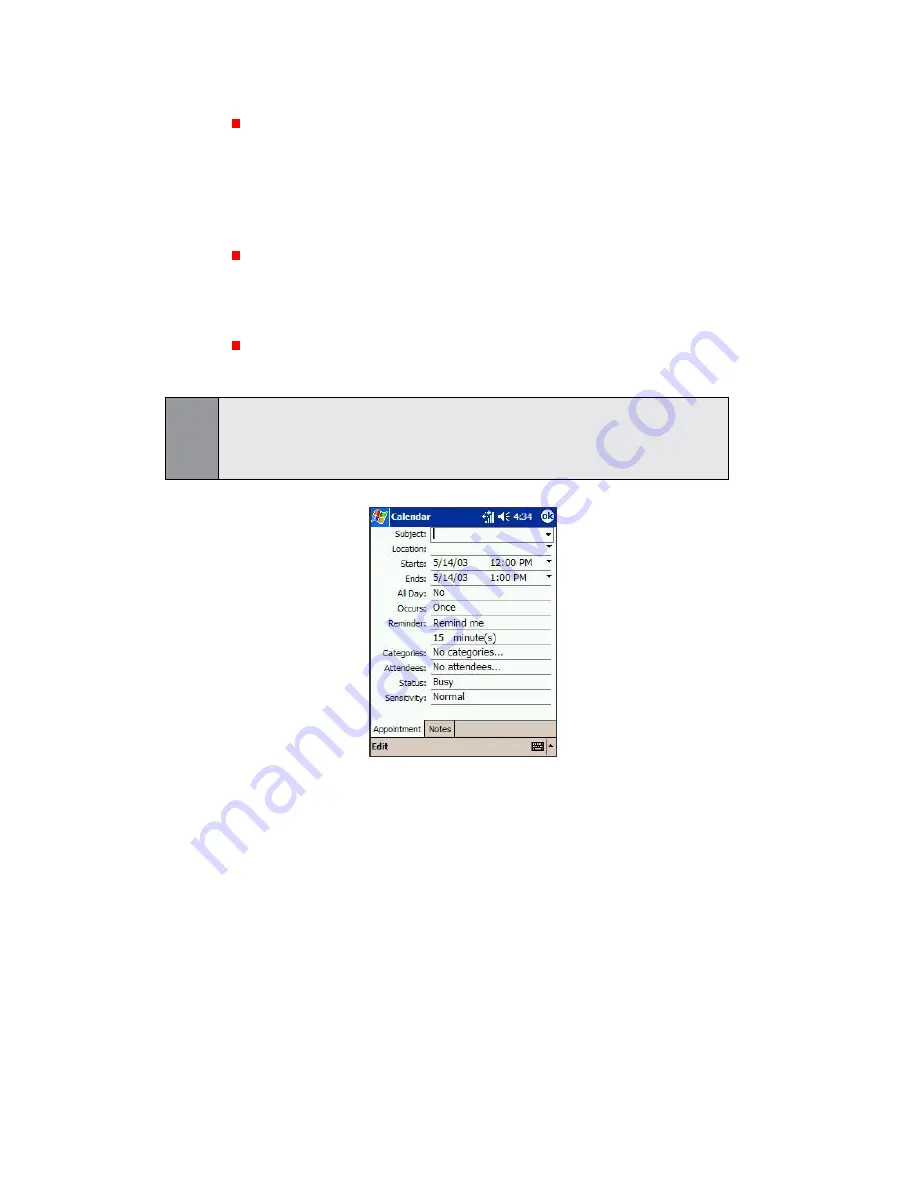
76
Section 7: Using Microsoft
®
Pocket Outlook
®
Creating or Changing an Appointment
To create an appointment, tap
New
. To select a new
date from a pop-up calendar, tap the displayed date.
To enter or select a new time, tap the displayed time.
Enter the appointment details, and when finished, tap
OK
to return to the calendar.
If you are working in Day view, tap the time slot
for the new appointment and then
New
to have the
time automatically entered for you.
To change an appointment, tap it in the calendar, and
then tap
Edit
.
Note:
When entering a time, you can type military and abbreviated time forms,
such as 2300
(
becomes 11:00 PM
)
, 913pm
(
becomes 9:13 PM
)
, 911
(
becomes 9:11 AM
)
, or 9p
(
becomes 9:00 PM
)
.
Содержание PCS Vision
Страница 1: ...One Sprint Many Solutions SM Sprint PCS Vision Smart Device PPC6600 User s Guide ...
Страница 67: ...Section 6 Personalizing Your PPC6600 In This Section 6 1 Device Settings 6 2 Phone Settings ...
Страница 79: ...Section 7 Using Microsoft Pocket Outlook In This Section 7 1 Calendar 7 2 Contacts 7 3 Tasks 7 4 Notes ...
Страница 135: ...Section 11 Using Camera and Album In This Section 11 1 Camera 11 2 Album 11 3 Managing Sprint PCS Picture Mail SM ...






























