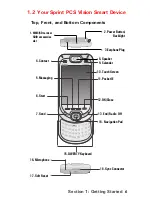Section 10: Using Companion
Programs.................... 120
10.1 Pocket Word .................................... 121
10.2 Pocket Excel ................................... 124
10.4 Pictures ........................................... 126
10.3 Windows Media Player ................... 126
Section 11: Using Camera and
Album.........................130
11.1 Camera ............................................ 131
11.2 Album ............................................. 143
11.3 Managing Sprint PCS Picture Mail
SM
. 156
Section 12: Maintenance, Safety, and
Troubleshooting............157
12.1 Adding or Removing Programs ....... 158
12.2 Managing Memory........................... 160
12.3 Backing Up Files .............................. 162
12.4 Resetting the PPC6600 and
Clearing Memory.............................. 164
12.5 Regulatory Agency identifiction
Numbers...........................................166
12.6 Important Health and Safety
Information.......................................167
12.7 TIA Safety Inforamtion......................170
12.8 Driver Safety Tips..............................171
12.9 Consumer Information on
Wireless Phone.................................172
12.10 Specifications................................181
12.11 Troubleshooting............................183
Index ............................................188
Содержание PCS Vision
Страница 1: ...One Sprint Many Solutions SM Sprint PCS Vision Smart Device PPC6600 User s Guide ...
Страница 67: ...Section 6 Personalizing Your PPC6600 In This Section 6 1 Device Settings 6 2 Phone Settings ...
Страница 79: ...Section 7 Using Microsoft Pocket Outlook In This Section 7 1 Calendar 7 2 Contacts 7 3 Tasks 7 4 Notes ...
Страница 135: ...Section 11 Using Camera and Album In This Section 11 1 Camera 11 2 Album 11 3 Managing Sprint PCS Picture Mail SM ...