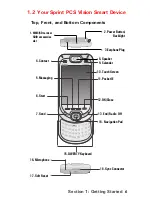6
Section 1: Getting Started
1. MMC/SD cards or
SDIO accessories
slot
2. Power Button/
Backlight
3.Earphone Plug
4. Contact
5. Messaging
6. Start
7. Send
8. Speaker
9. Calendar
10. Touch Screen
11. Pocket IE
12. OK/Close
13
.
End/ Radio Off
14. Navigation Pad
15. QWERTY Keyboard
16. Microphone
17. Soft Reset
18. Sync Connector
1.2 Your Sprint PCS Vision Smart Device
Top, Front, and Bottom Components
Содержание PCS Vision
Страница 1: ...One Sprint Many Solutions SM Sprint PCS Vision Smart Device PPC6600 User s Guide ...
Страница 67: ...Section 6 Personalizing Your PPC6600 In This Section 6 1 Device Settings 6 2 Phone Settings ...
Страница 79: ...Section 7 Using Microsoft Pocket Outlook In This Section 7 1 Calendar 7 2 Contacts 7 3 Tasks 7 4 Notes ...
Страница 135: ...Section 11 Using Camera and Album In This Section 11 1 Camera 11 2 Album 11 3 Managing Sprint PCS Picture Mail SM ...