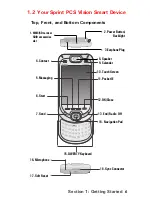11
Section 1: Getting Started
- or -
Plug the AC Adapter into the optional USB cable head and
then connect your PPC6600 directly to an external
power source.
- or -
Plug the AC Adapter into the optional AC Adapter
Converter and then connect the sync connector of your
PPC6600 directly to an external power source without
using the cradle.
If you have a spare battery for your PPC6600, you can
also put the battery into the slot in the cradle for
recharging.
AC Adapter plugs into
the back of the cradle
Put a spare
battery into
the slot for
recharging
To the sync
connector of your
PPC6600
To AC Adapter
To your PPC6600
Plug the AC adapter
into a socket
USB synchronization
cable, connect to
your PC
Содержание PCS Vision
Страница 1: ...One Sprint Many Solutions SM Sprint PCS Vision Smart Device PPC6600 User s Guide ...
Страница 67: ...Section 6 Personalizing Your PPC6600 In This Section 6 1 Device Settings 6 2 Phone Settings ...
Страница 79: ...Section 7 Using Microsoft Pocket Outlook In This Section 7 1 Calendar 7 2 Contacts 7 3 Tasks 7 4 Notes ...
Страница 135: ...Section 11 Using Camera and Album In This Section 11 1 Camera 11 2 Album 11 3 Managing Sprint PCS Picture Mail SM ...