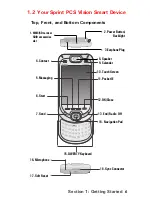13
Section 1: Getting Started
USB Sync Cable
The
optional USB Sync Cable (not included)
allows you to
synchronize with your desktop PC without the cradle. The
AC converter in the head also allows
you to insert the AC
Adapter
to recharge your device.
Stereo Headset
The included stereo headset has a volume control jog dial
and a button to press to pick up a phone call.
To your PPC6600
Phone
Plug the AC adapter
into a socket
USB synchronization
cable, connect to
your PC
AC Adapter Converter
The included AC Adapter converter in combination with the
AC Adapter allows you to recharge your device without the
cradle.
To the sync
connector of your
PPC6600
To AC Adapter
Содержание PCS Vision
Страница 1: ...One Sprint Many Solutions SM Sprint PCS Vision Smart Device PPC6600 User s Guide ...
Страница 67: ...Section 6 Personalizing Your PPC6600 In This Section 6 1 Device Settings 6 2 Phone Settings ...
Страница 79: ...Section 7 Using Microsoft Pocket Outlook In This Section 7 1 Calendar 7 2 Contacts 7 3 Tasks 7 4 Notes ...
Страница 135: ...Section 11 Using Camera and Album In This Section 11 1 Camera 11 2 Album 11 3 Managing Sprint PCS Picture Mail SM ...