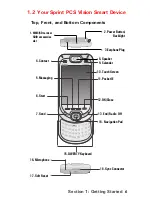Welcome to Sprint
Sprint has the most complete, all-digital wireless network in
the nation. Depend on it.
We are committed to bringing you
the best wireless technology available. With Sprint, you
get the most complete, all-digital wireless network in the
nation so all your services work the same wherever you
go on the network. We built our network right from the
start, so no matter where you are on the enhanced Sprint
Nationwide PCS Network, all your services – whether it’s
voicemail or e-mail – will work the same.
This guide will familiarize you with our technology and
your new
Sprint PCS Vision Smart Device
through simple,
easy-to-follow instructions.
Before you read this guide,
you’ll want to review the
Before You Start Guide
and
Start
Here to Activate Guide
that were packaged with your device.
Then, you’ll be ready to explore all the advanced features
outlined in this guide.
Sprint is different. All your services work the same
wherever you go on the most complete, all-digital wireless
network in the nation.
Welcome and thank you for choosing Sprint.
Содержание PCS Vision
Страница 1: ...One Sprint Many Solutions SM Sprint PCS Vision Smart Device PPC6600 User s Guide ...
Страница 67: ...Section 6 Personalizing Your PPC6600 In This Section 6 1 Device Settings 6 2 Phone Settings ...
Страница 79: ...Section 7 Using Microsoft Pocket Outlook In This Section 7 1 Calendar 7 2 Contacts 7 3 Tasks 7 4 Notes ...
Страница 135: ...Section 11 Using Camera and Album In This Section 11 1 Camera 11 2 Album 11 3 Managing Sprint PCS Picture Mail SM ...