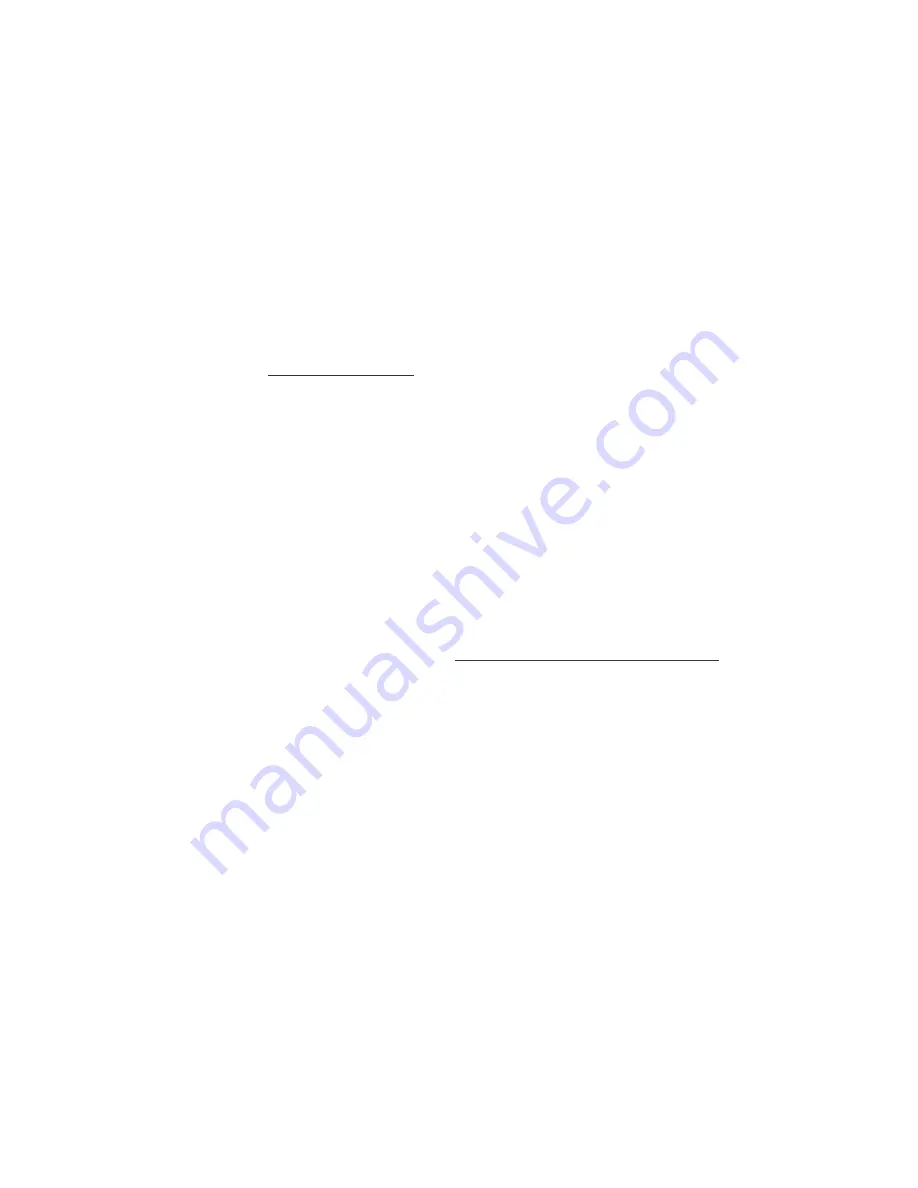
172
Section 12: Maintenance, Safety, and
Troubleshooting
12.9 Consumer Information on Wireless
Phones
(The following information comes from a consumer information
Website jointly sponsored by the U.S. Food and Drug Administration
(FDA) and the Federal Communications Commission (FCC), entitled
“Cell Phone Facts: Consumer Information on Wireless Phones.” The
information reproduced herein is dated July 29, 2003. For further
updates, please visit the Website:
http://www.fda.gov/cellphones/qa.html
.)
Do wireless phones pose a health hazard?
The available scientific evidence does not show that any health
problems are associated with using wireless phones. There is no proof,
however, that wireless phones are absolutely safe. Wireless phones
emit low levels of radio frequency energy (RF) in the microwave range
while being used. They also emit very low levels of RF when in the
stand-by mode. Whereas high levels of RF can produce health effects
(by heating tissue), exposure to low level RF that does not produce
heating effects causes no known adverse health effects. Many studies
of low level RF exposures have not found any biological effects. Some
studies have suggested that some biological effects may occur, but such
findings have not been confirmed by additional research. In some cases,
other researchers have had difficulty in reproducing those studies, or
in determining the reasons for inconsistent results.
9.
Use your wireless phone to help others in emergencies. If
you see an auto accident, crime in progress or other serious
emergency where lives are in danger, call 911 or other local
emergency number, as you would want others to do for you.
10.
Call roadside assistance or a special non-emergency wireless
assistance number when necessary. If you see a broken down
vehicle posing no serious hazard, a broken traffic signal, a minor
traffic accident where no one appears injured, or a
vehicle you know to be stolen, call roadside assistance or other
special non-emergency wireless number. "The wireless industry
reminds you to use your phone safely when driving.
"For more information, please call I-888-901 –SAFE, or visit our
website
www.www-com.com
.
Provided by the
Cellular Telecommunications & Internet association."
Содержание PCS Vision
Страница 1: ...One Sprint Many Solutions SM Sprint PCS Vision Smart Device PPC6600 User s Guide ...
Страница 67: ...Section 6 Personalizing Your PPC6600 In This Section 6 1 Device Settings 6 2 Phone Settings ...
Страница 79: ...Section 7 Using Microsoft Pocket Outlook In This Section 7 1 Calendar 7 2 Contacts 7 3 Tasks 7 4 Notes ...
Страница 135: ...Section 11 Using Camera and Album In This Section 11 1 Camera 11 2 Album 11 3 Managing Sprint PCS Picture Mail SM ...
















































