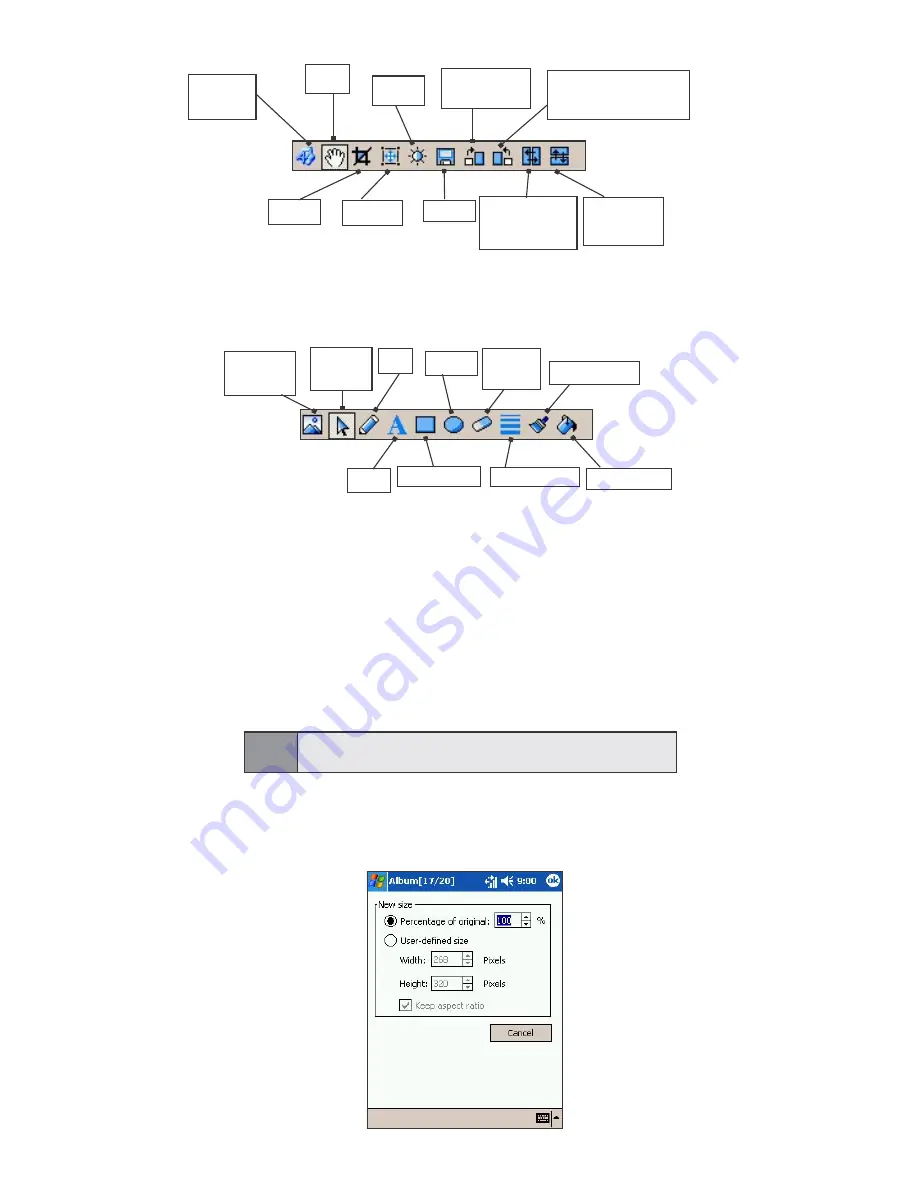
146
Section 11: Using Camera and Album
If you tap
Change Tools
, more tool options will appear which are
indicated below.
To save an edited picture:
1.
Tap
File
>
Save
or
Save as...
If you select
Save as
, you can choose where you want to
locate the picture, in which folder you want to save, and
the name of the picture.
2.
Or, tap
Save
on the Editor toolbar. This will save the picture
directly to both
Album
and
Pictures
.
To adjust picture size:
Tap
Resize
on the Editor toolbar.
Change
Tools
Pan
Crop
Resize
Rotate
Clockwise
Rotate
Counterclockwise
Flip
Horizontally
Flip
Vertically
Level
Save
Delete
Object
Circle
Change
Tools
Select
Object
Pen
Text
Fill Color
Rectangle
Pen Width
Pen Color
Note:
Only the picture saved in
Album
will be replaced.
Содержание PCS Vision
Страница 1: ...One Sprint Many Solutions SM Sprint PCS Vision Smart Device PPC6600 User s Guide ...
Страница 67: ...Section 6 Personalizing Your PPC6600 In This Section 6 1 Device Settings 6 2 Phone Settings ...
Страница 79: ...Section 7 Using Microsoft Pocket Outlook In This Section 7 1 Calendar 7 2 Contacts 7 3 Tasks 7 4 Notes ...
Страница 135: ...Section 11 Using Camera and Album In This Section 11 1 Camera 11 2 Album 11 3 Managing Sprint PCS Picture Mail SM ...






























