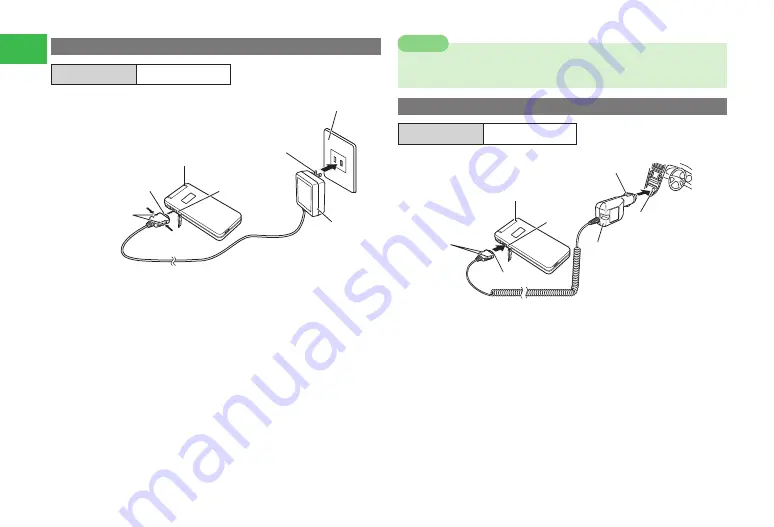
1-14
1
Getting Started
Charging with the AC Charger
Charging Time
Approx. 120 min.
���������
������
����������
���������
���������
���������
�����������
���������������
��������
���������
1
Connect the AC Charger connector to Handset
●
Inscription on the AC Charger connector should face down.
2
Insert the plug into an AC outlet
Charging Indicator lights red and charging begins.
3
After Charging Indicator goes out, remove the
plug from the AC outlet
4
Remove the connector from Handset
●
Press and hold Release Buttons to remove the AC Charger connector
from Handset.
7
AC Charger supports a power supply of 100 to 240 V AC.
7
AC Charger is exclusively for use in Japan.
Note
Charging with the In-Car Charger (Optional)
Charging Time
Approx. 120 min.
����
�����������������
������
��������������
������������������
���������
�����������
�����������������
��������
�������
1
Connect the In-Car Charger connector to Handset
●
Inscription on the In-Car Charger connector should face down.
2
Insert the plug into the cigarette lighter socket in
a car
Charging Indicator lights red and charging begins.
3
After Charging Indicator goes out, remove the
plug from the cigarette lighter socket
Содержание 814T
Страница 3: ...iii...
Страница 32: ...1 2 1 Getting Started...
Страница 66: ...2 14 2 Basic Operations...
Страница 130: ...6 26 6 Camera...
Страница 186: ...11 18 11 Settings...
Страница 196: ...12 10 12 Security Settings...
Страница 254: ...14 10 14 Optional Services...
Страница 320: ...18 18 18 Communications...
Страница 338: ...20 10 20 S FeliCa...
Страница 356: ...21 18 21 Appendix AC Charger Input Voltage 100 to 240 V AC 50 60 Hz Charging Temperature Range 5 to 35 C...
















































