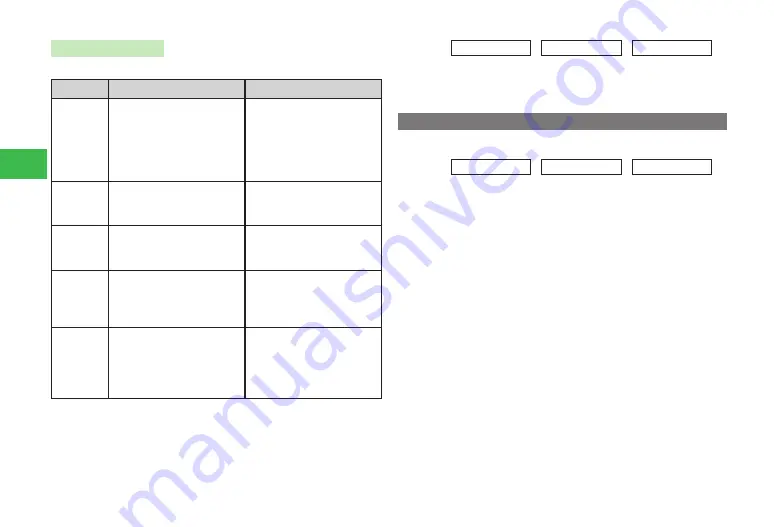
4-16
4
Phone Book
Synchronization Type
Select from the following types.
Type
Description
Note
Synchronize
Back up any changes to the
information in the handset's
Phone Book to the server and
download any new information
in the server's Phone Book to the
handset simultaneously.
If information in the same field
in both the handset and on the
server has been changed, the
information on the server takes
priority.
From
Client
Back up changes to the
information in the handset's
Phone Book to the server.
Changes to the information in
the server's Phone Book are not
reflected to the handset.
From
Server
Upload changes to the
information in the server's Phone
Book to the handset.
Changes to the information in
the handset's Phone Book are
not reflected to the server.
Backup
Delete the existing Phone Book
data on the server and back up
all Phone Book data in the
handset to the server.
All the information in the server's
Phone Book is deleted.
Restore
Delete the existing Phone Book
data in the handset and reload
all Phone Book data on the
server to the handset.
All the information in the
handset's Phone Book is deleted.
All items exempt from
synchronization (page 4-14) will
not be uploaded.
Main
menu
E
Phone Book
E
S! Addr. Book
E
Sync Settings
1
Select
Sync Type
→
@
→
Select a synchronization
type
→
@
→
J
(Save)
Checking Synchronization Log
Display the synchronization log.
Main
menu
E
Phone Book
E
S! Addr. Book
E
Sync Log
1
Select the synchronization log
→
@
Содержание 814T
Страница 3: ...iii...
Страница 32: ...1 2 1 Getting Started...
Страница 66: ...2 14 2 Basic Operations...
Страница 130: ...6 26 6 Camera...
Страница 186: ...11 18 11 Settings...
Страница 196: ...12 10 12 Security Settings...
Страница 254: ...14 10 14 Optional Services...
Страница 320: ...18 18 18 Communications...
Страница 338: ...20 10 20 S FeliCa...
Страница 356: ...21 18 21 Appendix AC Charger Input Voltage 100 to 240 V AC 50 60 Hz Charging Temperature Range 5 to 35 C...
















































