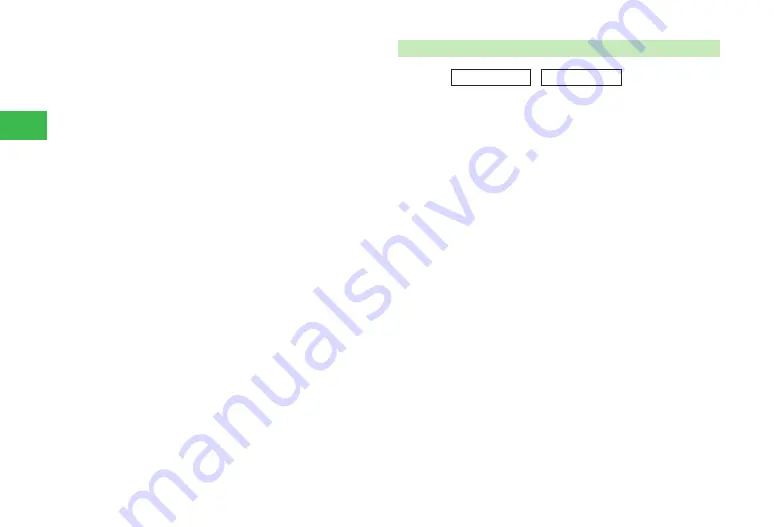
13-22
13
Convenient Functions
Sending a Message to the Stored Phone Number
Press
@
→
Create Mail
→
@
→
Create a message
●
See "Creating & Sending an S! Mail" (page 15-5) or "Creating &
Sending an SMS Message" (page 15-10) about the following
operations.
Sending a Message to the Stored Email Address
Press
@
→
Create a message
●
See "Creating & Sending an S! Mail" (page 15-5) about the
following operations.
Connecting to the Stored URL
Press
@
→
YES
→
@
Referring to the Message Which has been Linked
Select
To Messages
→
@
Referring to the Web Page Which has been Linked
Select
To Saved Pages
→
@
Referring to the Picture Which has been Linked
Select
To Pictures
→
@
Using Registered Phone Numbers and Email Addresses in Contents
Main
menu
E
Tools
E
Calendar
1
Select a day
→
@
→
Select an event
→
@
2
Select an item in
Contents
→
@
Making a Call to the Selected Phone Number
Press
@
→
Voice Call
→
@
→
K
(Menu)
→
Voice Call
/
Video Call
→
@
Sending a Message to the Selected Phone Number
Press
@
→
Create Mail
→
@
→
Create
→
@
→
Create a message
●
See "Creating & Sending an S! Mail" (page 15-5) or "Creating &
Sending an SMS Message" (page 15-10) about the following
operations.
Sending a Message to the Selected Email Address
Press
@
→
Create Mail
→
@
→
Create
→
@
→
Create a message
●
See "Creating & Sending an S! Mail" (page 15-5) about the
following operations.
Adding the Selected Phone Number/Email Address to
Phone Book
Press
@
→
Save Sender
→
@
→
Add New
/
Add
→
@
●
See "Adding a New Entry" (page 4-3) about the following
operations.
Содержание 814T
Страница 3: ...iii...
Страница 32: ...1 2 1 Getting Started...
Страница 66: ...2 14 2 Basic Operations...
Страница 130: ...6 26 6 Camera...
Страница 186: ...11 18 11 Settings...
Страница 196: ...12 10 12 Security Settings...
Страница 254: ...14 10 14 Optional Services...
Страница 320: ...18 18 18 Communications...
Страница 338: ...20 10 20 S FeliCa...
Страница 356: ...21 18 21 Appendix AC Charger Input Voltage 100 to 240 V AC 50 60 Hz Charging Temperature Range 5 to 35 C...
















































