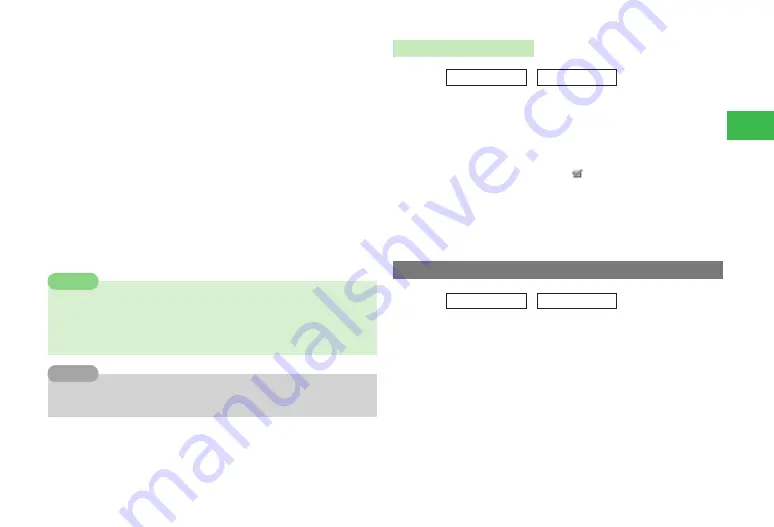
13-17
13
Convenient Functions
Setting the Alarm Vibration
Select
Vibration
→
@
→
Select a vibration pattern
→
@
●
If you select
Link to Sound
for the vibration pattern, the handset
vibrates with the melody (only melody files that vibrate the handset
with the SMAF format) which is set as an alarm.
Setting an Alarm Duration
Select
Duration
→
@
→
Enter an alarm duration
→
@
Displaying the Original Image at the Setting Time
Select
Image
→
@
→
Original
→
@
Displaying an Image Saved to Data Folder/Memory Card
at the Setting Time
Select
Image
→
@
→
Phone Memory
/
Memory Card
→
@
→
Select an image
→
@
→
Use
E
to adjust the position of the image
to clip
→
K
(Cut)
→
@
3
Press
J
(OK)
→
J
(OK)
→
OK
→
@
7
If the alarm sounds while the handset is open, it sounds at the Level 3
volume (which is the maximum volume for
Ascending Volume
or
Descending Volume
) even when the alarm volume is set to
Level 4,
Level 5, Ascending Volume
or
Descending Volume
.
Note
7
The handset does not vibrate when the alarm vibration setting for the
Original Mode (page 11-3) is set to
OFF
.
Tip
Setting the Repeat/Snooze
Main
menu
E
Tools
E
Alarms
1
Select an alarm
→
@
Setting the Alarm to Repeat at a Specified Interval
Select
Once
→
@
→
Select an item
→
@
●
When you select
Weekly
, specify which days to start the alarm.
Press
@
to check/remove mark
→
�
J
(OK)
Setting the Snooze
Select
Snooze
→
@
→
ON
/
OFF
→
@
→
Enter an interval between
alarm tones
→
@
●
If the snooze is set to
ON
, the alarm plays in specified intervals up
to five additional times.
Deleting Alarms
Main
menu
E
Tools
E
Alarms
Deleting One Alarm
Select an alarm
→
K
(Menu)
→
Reset
→
@
→
YES
→
@
Deleting All Alarms
Press
K
(Menu)
→
Reset All
→
@
→
Enter your security code
(page 1-22)
→
YES
→
@
Содержание 814T
Страница 3: ...iii...
Страница 32: ...1 2 1 Getting Started...
Страница 66: ...2 14 2 Basic Operations...
Страница 130: ...6 26 6 Camera...
Страница 186: ...11 18 11 Settings...
Страница 196: ...12 10 12 Security Settings...
Страница 254: ...14 10 14 Optional Services...
Страница 320: ...18 18 18 Communications...
Страница 338: ...20 10 20 S FeliCa...
Страница 356: ...21 18 21 Appendix AC Charger Input Voltage 100 to 240 V AC 50 60 Hz Charging Temperature Range 5 to 35 C...






























