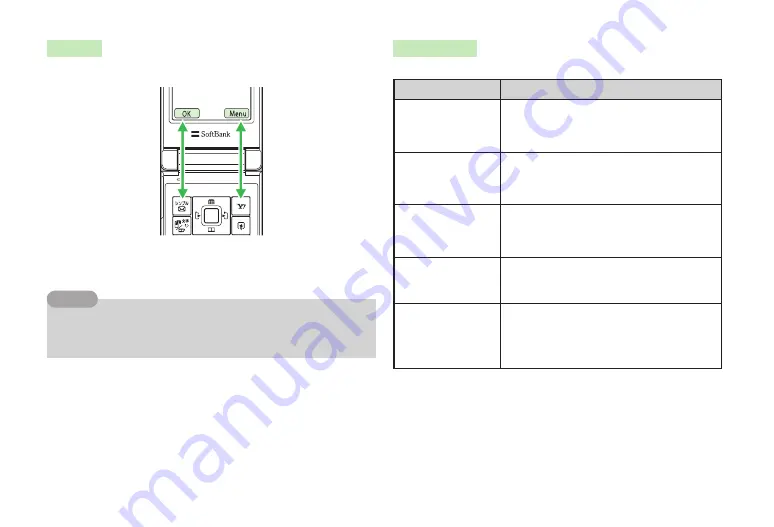
vii
Soft Keys
Use Soft Keys to perform operations indicated at the bottom of the Display.
7
Press
J
to select OK.
7
Press
K
to access Option menu.
7
Soft Key operations vary by the current function.
7
In this manual, Soft Key operations are described as below.
→
k
K
(Menu)
Tip
Navigation Key
The following notations are used to indicate Navigation Key operations.
Notation/Operation
Function
A
Opens Active Window*
Increases volume
Moves cursor up
Press up
B
Accesses Phone Book*
Decreases volume
Moves cursor down
Press down
D
Accesses Dialed*
Moves cursor left
Press left
C
Accesses Received*
Moves cursor right
Press right
@
Press center
Accesses Main menu
Confirms the selected item or performs the
selected operation
Acts as the camera shutter-release
* Functions accessible from Standby can be changed by modifying the
Navigation Key settings (page 11-12).
Содержание 814T
Страница 3: ...iii...
Страница 32: ...1 2 1 Getting Started...
Страница 66: ...2 14 2 Basic Operations...
Страница 130: ...6 26 6 Camera...
Страница 186: ...11 18 11 Settings...
Страница 196: ...12 10 12 Security Settings...
Страница 254: ...14 10 14 Optional Services...
Страница 320: ...18 18 18 Communications...
Страница 338: ...20 10 20 S FeliCa...
Страница 356: ...21 18 21 Appendix AC Charger Input Voltage 100 to 240 V AC 50 60 Hz Charging Temperature Range 5 to 35 C...







































