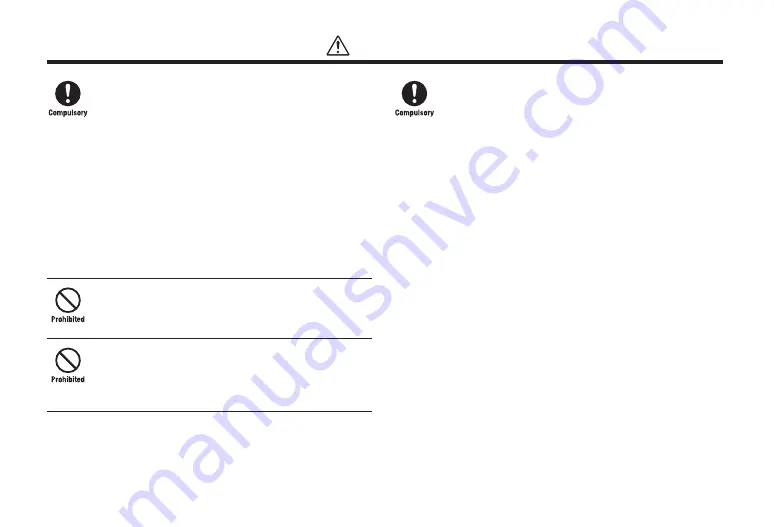
xiii
Warning
If something unusual happens to the handset, battery
pack or charger; for example, it emits smoke or an
unusual odor or is damaged, perform the following
steps immediately
1. If the battery pack is charging, unplug the AC Charger from the
AC household outlet or unplug the In-Car Charger from the
cigarette lighter socket.
2. Make sure that the handset is not hot, then turn it off and
remove the battery pack.
Failing to do so and continuing use (charging) may cause the
battery pack to overheat, rupture or catch fire or the handset to
overheat. If something unusual happens, contact your nearest
SoftBank Shop or SoftBank Customer Assistance (page 21-36).
Do not drop the handset or battery pack or subject it
to excessive shock
Doing so may cause overheating, rupturing, fire or malfunction.
Do not sit down with the handset in your trousers
pocket
Excess weight may damage the Display, battery pack or other
parts resulting in overheating, fire or injury.
If the handset is used near an implanted cardiac
pacemaker, defibrillator or other electronic medical
equipment, radio waves may interfere with such a
device or equipment
Observe the following guidelines
1. If you have an implanted cardiac pacemaker or defibrillator,
carry and use the handset at a distance of at least 22
centimeters away from the implanted device.
2. Turn off the handset in crowded places such as packed trains
because a person with an implanted cardiac pacemaker or
defibrillator may be nearby. Radio waves can interfere with the
operation of a cardiac pacemaker or other medical device.
3. Follow the precautions below in medical institutions.
・
Do not bring the handset into an operating room, intensive
care unit or coronary care unit.
・
Turn off the handset in a hospital ward.
・
Turn off the handset in a lobby or other location close to
medical equipment.
・
Observe the instructions of individual medical institutions
and do not use the handset in or bring it into prohibited
areas.
Содержание 814T
Страница 3: ...iii...
Страница 32: ...1 2 1 Getting Started...
Страница 66: ...2 14 2 Basic Operations...
Страница 130: ...6 26 6 Camera...
Страница 186: ...11 18 11 Settings...
Страница 196: ...12 10 12 Security Settings...
Страница 254: ...14 10 14 Optional Services...
Страница 320: ...18 18 18 Communications...
Страница 338: ...20 10 20 S FeliCa...
Страница 356: ...21 18 21 Appendix AC Charger Input Voltage 100 to 240 V AC 50 60 Hz Charging Temperature Range 5 to 35 C...














































