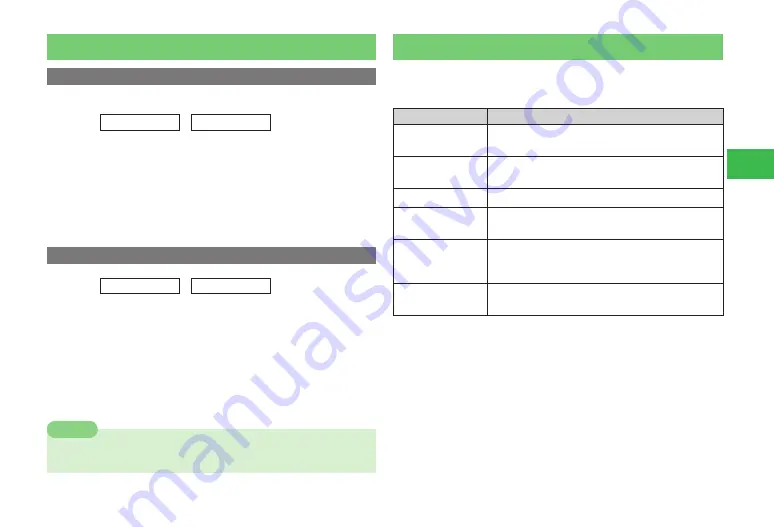
4-13
4
Phone Book
Setting Phone Book
Setting the Default Storage Place
Preset the default storage place for new Phone Book entries.
Main
menu
E
Phone Book
E
Settings
1
Select
Select Storage
→
@
2
Select
Always Ask
/
Phone Memory
/
USIM
/
Memory
Card
→
@
●
If you want to set the storage place every time you save an entry,
select
Always Ask
.
Prohibiting Use of Phone Book
Main
menu
E
Phone Book
E
Settings
1
Select
Phone Book Lock
→
@
2
Enter your security code (page 1-22)
3
Select
Lock
→
@
●
If you want to use Phone Book, enter your security code to
temporarily cancel Phone Book Lock.
7
If Phone Book Lock is set to
Lock
, speed calling (page 4-12) cannot be
used to make calls.
Note
S! Address Book
Use S! Address Book to save and manage the handset's Phone Book on the
network server.
The following functions are available for S! Address Book.
Function
Description
Backup
(Synchronization)
Back up Phone Book to the server from the handset. Select
manual or automatic synchronization (page 4-15).
Reload
(Synchronization)
Reload Phone Book on the server to the handset. Select
from the three reloading methods (page 4-16).
Editing
*
Edit Phone Book on the server from the PC.
Import/Export
*
Download Phone Book on the server to the PC and upload
Phone Book in the PC to the server.
Birthday
Notification
*
If the server's Phone Book has the birthday information,
receive an SMS message from the server notifying you of
people's birthdays.
Email Address
Notification
*
Inform friends of your new email address by sending a
notice to multiple addresses.
* For details, see the website below (as of May, 2007).
http://www.softbank.jp/SAB
Содержание 814T
Страница 3: ...iii...
Страница 32: ...1 2 1 Getting Started...
Страница 66: ...2 14 2 Basic Operations...
Страница 130: ...6 26 6 Camera...
Страница 186: ...11 18 11 Settings...
Страница 196: ...12 10 12 Security Settings...
Страница 254: ...14 10 14 Optional Services...
Страница 320: ...18 18 18 Communications...
Страница 338: ...20 10 20 S FeliCa...
Страница 356: ...21 18 21 Appendix AC Charger Input Voltage 100 to 240 V AC 50 60 Hz Charging Temperature Range 5 to 35 C...






























