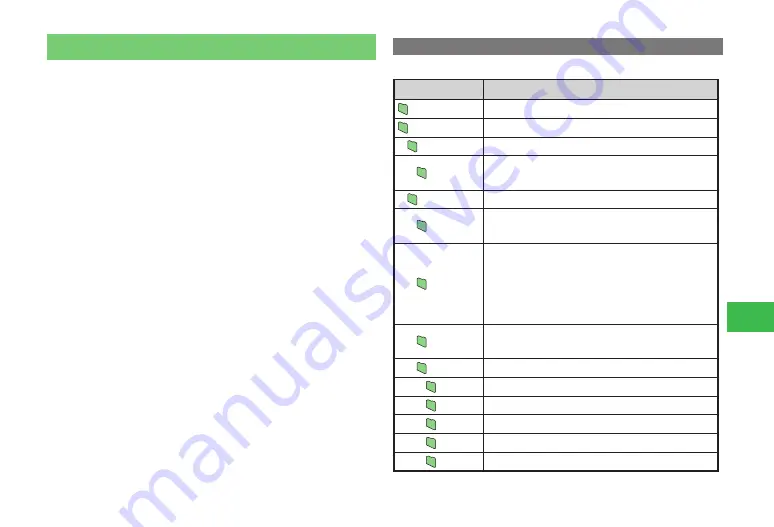
8-3
8
Memory Car
d
Using a Memory Card
Check and edit pictures and other data saved to a memory card. Also save a
backup of Data Folder, Phone Book and other data in your handset to a
memory card (pages 4-10, 9-14).
●
If the battery level is low, your handset may not read or write files.
●
Never remove the memory card or battery pack while files are being
accessed or formatting. Damage to memory card may result and files/data
may be lost.
●
Processing may take a while for some types of files.
●
Files on the memory card may be changed or lost by improper use,
accidents, or mechanical failure. We recommend that you make backups of
your important files.
●
Some files saved from a PC or other device may not be displayed/played
on your handset.
●
Among files on the memory card, the files with a name using more than
32 characters are not displayed.
●
If the same name is used for more than one file or folder on the memory
card using double-byte characters regardless of upper case or lower case,
the name may not be displayed correctly on your PC or other device.
●
Do not put labels or stickers on the memory card.
Memory Card Configuration
The folder tree on the memory card is shown below.
Folder Name
Description
DCIM
Stores pictures taken in Digital mode (page 6-6).
PRIVATE
TOSHIBA
DIC
Stores Dictionary files copied from the supplied
CD-ROM.
MYFOLDER
Folder configuration is same as handset Message Box
(page 15-12).
My Items
Stores folders (Pictures, My Pictograms, Videos, Ring
Song
・
Tone, Music, Templates, Flash(R), Flash(R)
Tones, Books, S! Appli, Other Documents) of memory
card Data Folder (page 9-2). Bookmark backup files
are also stored.
TS
_
Folder
Stores settings (Relocate function) (page 13-42),
Gamendeco files, Keitaideco files, Media Player file.
Utility
Calendar
Stores appointment backup files.
Contacts
Stores Phone Book entries and backup files.
Memo
Stores Notepad backup files.
Rights
Stores Content Key backup files.
Tasks
Stores Tasks backup files.
●
Some files cannot be played depending on the file type.
Содержание 814T
Страница 3: ...iii...
Страница 32: ...1 2 1 Getting Started...
Страница 66: ...2 14 2 Basic Operations...
Страница 130: ...6 26 6 Camera...
Страница 186: ...11 18 11 Settings...
Страница 196: ...12 10 12 Security Settings...
Страница 254: ...14 10 14 Optional Services...
Страница 320: ...18 18 18 Communications...
Страница 338: ...20 10 20 S FeliCa...
Страница 356: ...21 18 21 Appendix AC Charger Input Voltage 100 to 240 V AC 50 60 Hz Charging Temperature Range 5 to 35 C...
















































