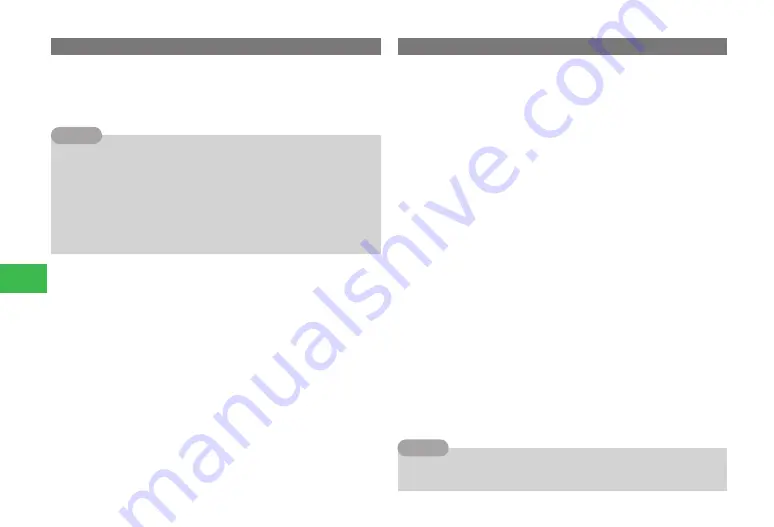
7-6
Media Player
7
Playing a Playlist
1
In Standby, press
H
→
Playlist
→
@
2
Select a playlist
→
J
(Play)
7
When manner mode is set to
Silent
or
Alarms
(page 11-2), a
confirmation window is displayed. To disable manner mode temporarily,
select
YES
. Select
NO
if you do not want to disable manner mode.
However, a confirmation window is not displayed when earphone is
connected.
7
When a playlist is selected, press
k
K
(Menu) to perform the following:
Delete
/
Copy
/
Rename
/
New Playlist
/
Change Order
Tip
Editing a Playlist
1
In Standby, press
H
→
Playlist
→
@
2
Select a playlist
Editing a Playlist Name
Press
K
(Menu)
→
Rename
→
@
→
Edit a playlist name
→
@
Deleting
Press
K
(Menu)
→
Delete
→
@
→
YES
→
@
Copying
Press
K
(Menu)
→
Copy
→
@
→
Phone Memory
/
Memory Card
→
@
Adding Tracks to Playlist
Press
@
→
K
(Menu)
→
Add Tracks
→
@
→
All Music
→
@
→
Select a file
→
@
→
J
(Add)
●
To select music files by artist or album, select
Artist
/
Album
and
select an artist/album.
Deleting Tracks of a Playlist
Press
@
→
K
(Menu)
→
Remove Tracks
→
@
→
One
→
@
→
YES
→
@
●
To delete multiple tracks, select
Select Multi
, select files you want
to delete, and press
J
(Delete).
●
If you delete all tracks on a playlist, the playlist will be deleted, too.
Changing the Playing Order of a Playlist
Press
@
→
Select a track
→
J
(Change)
→
Use
G
to select the
position to which to move the track
→
@
7
If you delete a file from a playlist, the original music file will not be
deleted.
Tip
Содержание 814T
Страница 3: ...iii...
Страница 32: ...1 2 1 Getting Started...
Страница 66: ...2 14 2 Basic Operations...
Страница 130: ...6 26 6 Camera...
Страница 186: ...11 18 11 Settings...
Страница 196: ...12 10 12 Security Settings...
Страница 254: ...14 10 14 Optional Services...
Страница 320: ...18 18 18 Communications...
Страница 338: ...20 10 20 S FeliCa...
Страница 356: ...21 18 21 Appendix AC Charger Input Voltage 100 to 240 V AC 50 60 Hz Charging Temperature Range 5 to 35 C...






























