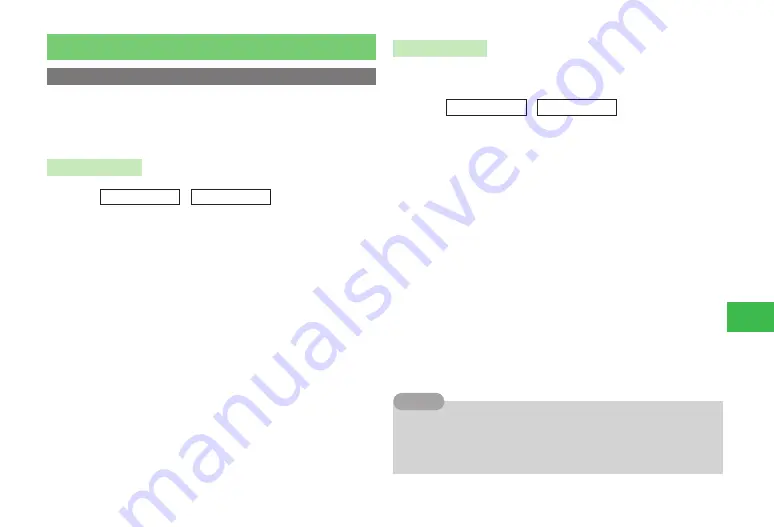
18-15
18
Communications
Circle Talk Members List
Creating a Circle Talk Members List
Save members to the Circle Talk Members List to initiate a Circle Talk call to a
group of people.
Save up to 50 entries to Circle Talk Members List. Save people from Phone
Book, Hot Status Members List or enter their phone number directly.
Creating an Entry
Main
menu
E
Communications
E
Circle Talk
1
Press
K
(Menu)
→
Add Members
→
@
●
If not even one member is saved to the Circle Talk Members List,
press
J
(Add) to display the Add Members window.
2
Select
Personal
→
@
→
Phone Book
/
Hot Status
/
Direct Input
→
@
●
If you select
Phone Book
, you can search Phone Book entries in
the handset (not those in the USIM card or memory card).
3
Select a member or enter a phone number
→
@
Creating a Group
Organize entries by Group to initiate a Circle Talk call to a group of people.
Save up to ten members to a group.
Main
menu
E
Communications
E
Circle Talk
1
Press
K
(Menu)
→
Add Members
→
@
●
If not even one member is saved to the Circle Talk Members List,
press
J
(Add) to display the Add Members window.
2
Select
Group
→
@
→
Create New
→
@
3
Select
Empty
→
@
→
Phone Book
/
Hot Status
/
Direct
Input
→
@
●
If you select
Phone Book
, you can search Phone Book entries in
the handset (not those in the USIM card or memory card).
4
Select a member or enter a phone number
→
@
●
To save more members, repeat Steps 3 and 4.
●
If you want to change a member's phone number, select the
member, press
@
twice, and then enter the phone number.
5
Press
J
(Add)
→
Enter a group name
→
@
7
Press
k
K
(Menu) in the Create New Group window to perform the
following (some items are not displayed depending on the selected
member):
Delete
/
Delete All
Tip
Содержание 814T
Страница 3: ...iii...
Страница 32: ...1 2 1 Getting Started...
Страница 66: ...2 14 2 Basic Operations...
Страница 130: ...6 26 6 Camera...
Страница 186: ...11 18 11 Settings...
Страница 196: ...12 10 12 Security Settings...
Страница 254: ...14 10 14 Optional Services...
Страница 320: ...18 18 18 Communications...
Страница 338: ...20 10 20 S FeliCa...
Страница 356: ...21 18 21 Appendix AC Charger Input Voltage 100 to 240 V AC 50 60 Hz Charging Temperature Range 5 to 35 C...






























