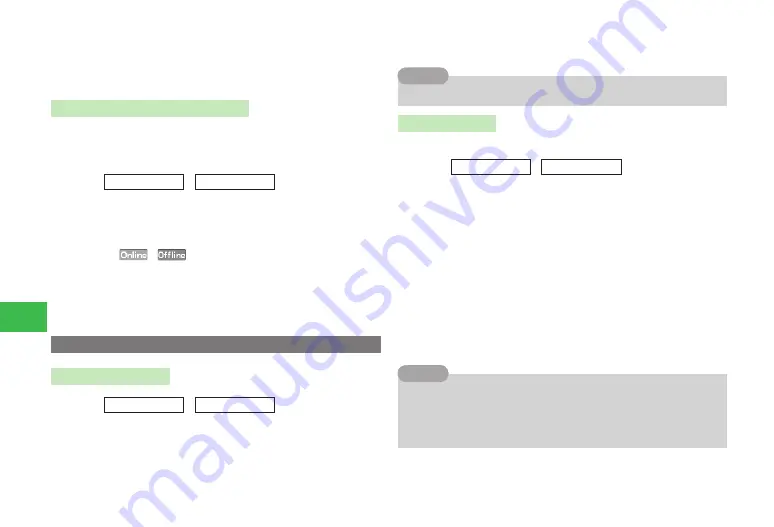
18-8
18
Communications
2
Select the Comment field
→
@
3
Enter a comment
→
@
→
J
(Update)
Switching between Online and Offline
If you switch to offline, you and other people cannot check each others'
current condition. Also, you will not be able to create Hot Status Members List
or talk to people with Circle Talk.
Main
menu
E
Communications
E
Hot Status
1
Select My Status
→
@
●
In Standby, press and hold
*
to display My Status.
2
Select
/
→
@
To Switch to Online
Select
Online
→
@
→
YES
→
@
To Switch to Offline
Select
Offline
→
@
→
J
(Update)
Editing Hot Status Members List
Editing a Group Name
Main
menu
E
Communications
E
Hot Status
1
Select a group with
F
→
K
(Menu)
→
Rename
→
@
2
Edit a group name
→
@
7
You cannot change the name of
No Group
.
Tip
Changing a Group
Hot Status members can be moved to different groups.
Main
menu
E
Communications
E
Hot Status
1
Select a group with
F
To Change One Member
Select a member
→
K
(Menu)
→
Change Group
→
@
→
One
→
@
→
Select a group
→
@
To Select Multiple Members to Change
Select an entry other than My Status
→
K
(Menu)
→
Change Group
→
@
→
Select Multi
→
@
→
Select some members
→
@
→
J
(Move)
→
Select a group
→
@
To Change All Members
Select an entry other than My Status
→
K
(Menu)
→
Change Group
→
@
→
All
→
@
→
Select a group
→
@
7
If you move multiple or all members to a group so that the group
exceeds ten members, the group will not be changed and the screen
returns to the multiple members selection window. Reselect the
members so that the group does not exceed ten members.
Tip
Содержание 814T
Страница 3: ...iii...
Страница 32: ...1 2 1 Getting Started...
Страница 66: ...2 14 2 Basic Operations...
Страница 130: ...6 26 6 Camera...
Страница 186: ...11 18 11 Settings...
Страница 196: ...12 10 12 Security Settings...
Страница 254: ...14 10 14 Optional Services...
Страница 320: ...18 18 18 Communications...
Страница 338: ...20 10 20 S FeliCa...
Страница 356: ...21 18 21 Appendix AC Charger Input Voltage 100 to 240 V AC 50 60 Hz Charging Temperature Range 5 to 35 C...






























