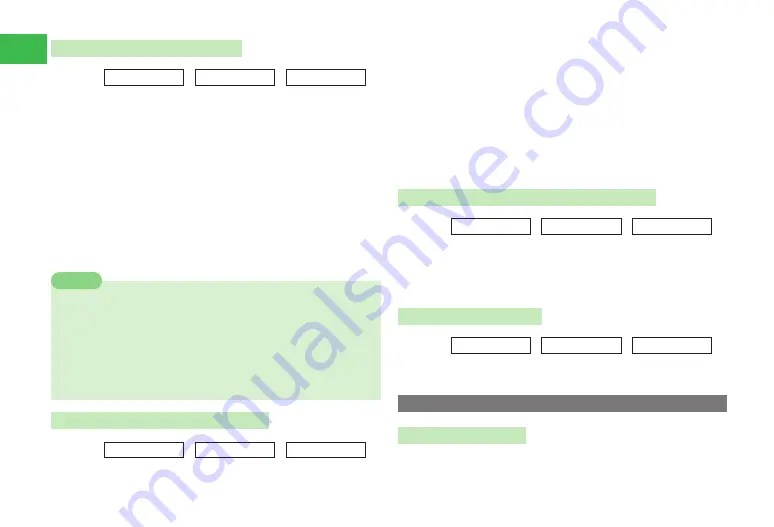
11-8
11
Settings
Setting the Image for Incoming Calls
Main
menu
E
Settings
E
Display
E
Main Screens
1
Select
In-Calls
→
@
→
Voice Call
/
Video Call
→
@
Setting an Image Preinstalled in Your Handset for
Incoming Calls
Select
Original
/
Ku-man
→
@
(twice)
Setting an Image Saved to Data Folder/Memory Card for
Incoming Calls
Select
Phone Memory
/
Memory Card
→
@
→
Select a file
→
@
→
Use
E
to adjust the position of the image to clip
→
K
(Cut)
→
@
Setting a Keitaideco Image
Select
Keitaideco
→
@
(twice)
●
Keitaideco can be set when
Voice Call
is selected.
7
If you receive a call from a person whose picture is saved to Phone Book
and the picture view setting (page 11-9) is
ON
, the picture is displayed
regardless of the incoming image settings. However, if you receive a call
from a Phone Book entry with Secret Setting (page 4-4) set to
ON
when
Secret Mode (page 12-6) is set to
Hide
, the incoming image is displayed.
7
If a video file is set as a ringtone (page 11-4), the incoming image is not
displayed.
Note
Setting the Image for Receiving Messages
Main
menu
E
Settings
E
Display
E
Main Screens
1
Select
Messages
→
@
→
Receiving/DeliveryCheck
→
@
Setting an Image Preinstalled in Your Handset for
Receiving Messages
Select
Original
/
Ku-man
→
@
(twice)
Setting an Image Saved to Data Folder/Memory Card for
Receiving Messages
Select
Phone Memory
/
Memory Card
→
@
→
Select a file
→
@
→
Use
E
to adjust the position of the image to clip
→
K
(Cut)
→
@
Setting a Keitaideco Image
Select
Keitaideco
→
@
(twice)
●
Keitaideco can be set when
Receiving
is selected.
Setting the Download/Power On/Power Off Screen
Main
menu
E
Settings
E
Display
E
Main Screens
1
Select
Download
/
Power On
/
Power Off
→
@
2
Select
Original
/
Ku-man
→
@
(twice)
Setting the Display at Once
Main
menu
E
Settings
E
Display
E
Main Screens
1
Press
J
(All)�
→
Original
/
Ku-man
→
@
Caller ID
External Display Setting
Select whether or not you want the External Display to show the name of a
caller saved to Phone Book when receiving a call.
Содержание 814T
Страница 3: ...iii...
Страница 32: ...1 2 1 Getting Started...
Страница 66: ...2 14 2 Basic Operations...
Страница 130: ...6 26 6 Camera...
Страница 186: ...11 18 11 Settings...
Страница 196: ...12 10 12 Security Settings...
Страница 254: ...14 10 14 Optional Services...
Страница 320: ...18 18 18 Communications...
Страница 338: ...20 10 20 S FeliCa...
Страница 356: ...21 18 21 Appendix AC Charger Input Voltage 100 to 240 V AC 50 60 Hz Charging Temperature Range 5 to 35 C...






























