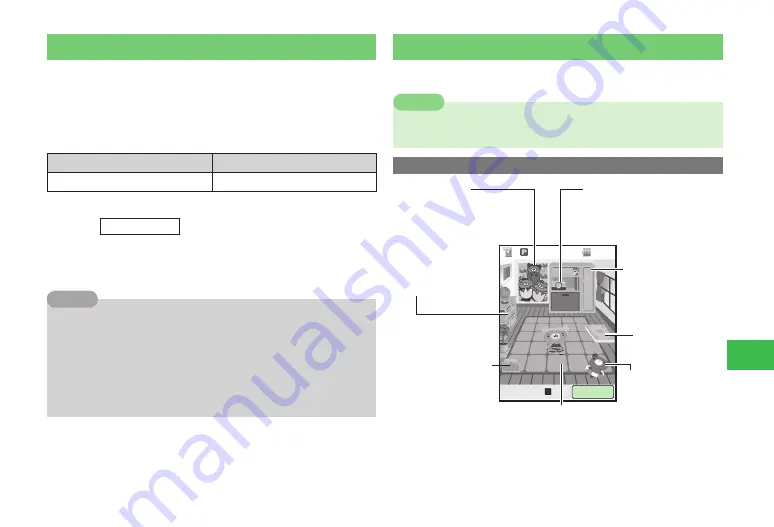
19-5
19
Entertainment
Reading Electronic Books (Japanese Only)
BookSurfing
is a viewer application that you can use to look at electronic
comics, electronic photo albums and other electronic books (novels, etc.).
You can enlarge or reduce images, scroll the window with simple operations,
and use sound, vibration, and other effects to enhance your reading
experience.
●
Some electronic books may require a content key for viewing.
Viewer
Supported Formats
BookSurfing
CCF (.CCF)
* Titles of unsupported file formats are not displayed.
Main
menu
E
Entertainment
1
BookSurfing
→
@
●
For the following operations, see
BookSurfing
help.
7
Electronic books can be viewed by directly selecting a title from the
Books
folder. The appropriate viewer will start up in accordance with
the file format of the electronic book selected.
7
Alternatively, select the
BookSurfing
S! Appli first from which you can
browse electronic books. Note, however, that selecting the
BookSurfing
S! Appli will allow you to browse only electronic books
of a format that is supported by the browser you selected.
Tip
Ku-man's Room (Japanese Only)
"Ku-man" is a foot-loose and fancy free baby star bear. Visit Ku-man's room
to change his outfit or receive messages from him.
7
You cannot visit Ku-man's room if the language setting is set to
English
. Set the language to
日本語
(Japanese).
Note
About Ku-man's Room
12:30
操作 メニュー
���������������������
������
������������������
��������������
�����������������
���������
��������������
�����������������
��������������
������������
������
���������������������������������
��������������������������������������������������������
�������
���������������
���������������������
�����������
������
�������������������������
��������
��������������
�������������
�������������
�����������
�����������������
����������������
Содержание 814T
Страница 3: ...iii...
Страница 32: ...1 2 1 Getting Started...
Страница 66: ...2 14 2 Basic Operations...
Страница 130: ...6 26 6 Camera...
Страница 186: ...11 18 11 Settings...
Страница 196: ...12 10 12 Security Settings...
Страница 254: ...14 10 14 Optional Services...
Страница 320: ...18 18 18 Communications...
Страница 338: ...20 10 20 S FeliCa...
Страница 356: ...21 18 21 Appendix AC Charger Input Voltage 100 to 240 V AC 50 60 Hz Charging Temperature Range 5 to 35 C...
















































