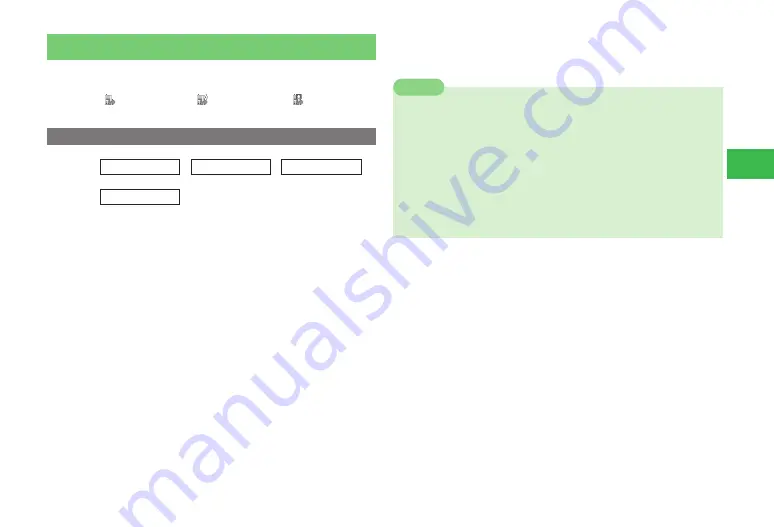
14-3
14
Optional Services
Call Forward
Calls and video calls are transferred to a specified phone if the handset is OFF
or is out of the service area. If
All Calls
is selected for the transfer
conditions, " " (Voice/Video), " " (Voice Call) or " " (Video Call) is
displayed in Standby.
Setting/Activating Call Forward
Main
menu
E
Settings
E
Call Settings
E
Call Services
E
Diverting
1
Select
Diverts ON
→
@
→
Voice Call
/
Video Call
/
Voice/Video
→
@
●
To confirm the current Call Forward setting, select
Status
.
Diverting All Calls to the Preset Number
The ringtone does not sound before forwarding the call.
Select
All Calls
→
@
Diverting Calls You do not Answer within the Set Time
Select
No Answer
→
@
→
Select the answer time
→
@
2
Set a phone number
Selecting an Entry from Phone Book
Select
Phone Book
→
@
→
Select an entry
→
@
→
Select a phone
number
→
@
(twice)
→
Connect to the network automatically
→
@
Entering a Phone Number Directly
Select
Phone Number
→
@
→
Enter a phone number
→
@
(twice)
→
Connect to the network automatically
→
@
Selecting a Phone Number from the Call Log
Select
Call Log
→
@
→
Select a phone number
→
@
(twice)
→
Connect to the network automatically
→
@
7
Call Forward and Voice Mail cannot be set simultaneously, but Call
Forward for video calls is available with Voice Mail.
7
If you activate Call Forward while you are using Voice Mail, Voice Mail is
deactivated.
7
Call Forward cannot be used while
All Outgoings
or
All Incomings
is selected for Call Barring (page 14-8) (priority is given to Call Barring).
7
When forwarding a video call, set a destination phone that supports
3G-324M standard video calls. The video call will not be forwarded if
the destination phone does not support 3G-324M video calls.
Note
Содержание 814T
Страница 3: ...iii...
Страница 32: ...1 2 1 Getting Started...
Страница 66: ...2 14 2 Basic Operations...
Страница 130: ...6 26 6 Camera...
Страница 186: ...11 18 11 Settings...
Страница 196: ...12 10 12 Security Settings...
Страница 254: ...14 10 14 Optional Services...
Страница 320: ...18 18 18 Communications...
Страница 338: ...20 10 20 S FeliCa...
Страница 356: ...21 18 21 Appendix AC Charger Input Voltage 100 to 240 V AC 50 60 Hz Charging Temperature Range 5 to 35 C...
















































