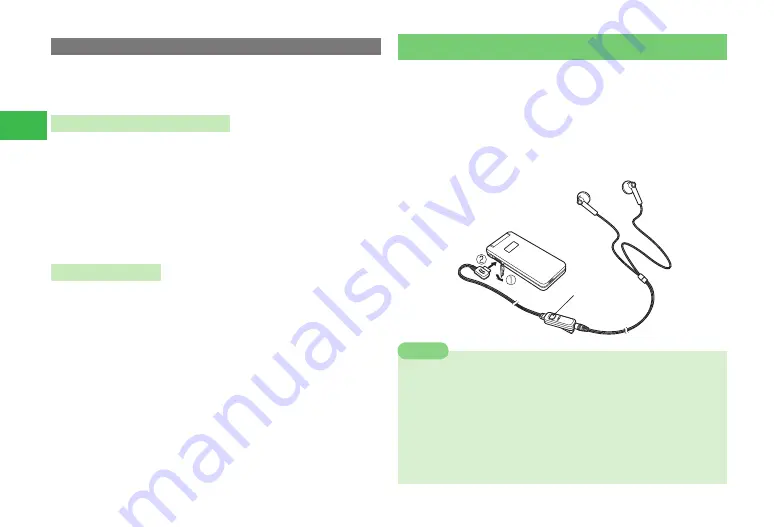
13-46
13
Convenient Functions
Using Pause (P) in Touch Tone Sequences
The pause "P" allows you to send sequences of touch tones, each separated
with a pause "P". It is convenient if you register multiple touch tones such as
remote operation numbers of your home phone.
Saving Touch Tones to Phone Book
Example: Save the following three numbers.
Phone number
:
03-123X-XXX3
Answering machine code
:
#7777
Answering machine playback code :
#1
1
Enter
03123XXXX3P#7777P#1
in Phone Number
field
●
For details on saving to Phone Book, see page 4-3.
Sending Touch Tones
1
Open a Phone Book entry containing the touch
tones
●
For details on how to access a Phone Book entry, see page 4-8.
2
Press
N
A call is made to the phone number before the first "P".
3
Press
@
The sequence of touch tones before the next "P" is sent.
●
Repeat this step until all the touch tones have been sent.
Using the Stereo Earphone (optional)
Use Stereo Earphone (optional) for receiving/making calls. Earphone Switch is
convenient for one-touch access to incoming calls or set a number to make
one-touch calls to that number. Auto Answer setting is also available.
1
Open the earphone microphone jack cover (
①
)
2
Insert the plug for the Stereo Earphone into the
earphone/microphone jack (
②
)
������
7
When plugging or unplugging the Stereo Earphone into/from the
earphone microphone jack, take care to ensure that the plug is parallel
to the jack.
7
Do not attempt to insert a Stereo Earphone plug with the incorrect
shape into the earphone microphone jack.
7
Use only the TSLAU1 Stereo Earphone (optional). It may not be possible
to plug third-party stereo earphones into this earphone microphone
jack, and some may be incompatible with the handset.
Note
Содержание 814T
Страница 3: ...iii...
Страница 32: ...1 2 1 Getting Started...
Страница 66: ...2 14 2 Basic Operations...
Страница 130: ...6 26 6 Camera...
Страница 186: ...11 18 11 Settings...
Страница 196: ...12 10 12 Security Settings...
Страница 254: ...14 10 14 Optional Services...
Страница 320: ...18 18 18 Communications...
Страница 338: ...20 10 20 S FeliCa...
Страница 356: ...21 18 21 Appendix AC Charger Input Voltage 100 to 240 V AC 50 60 Hz Charging Temperature Range 5 to 35 C...






























