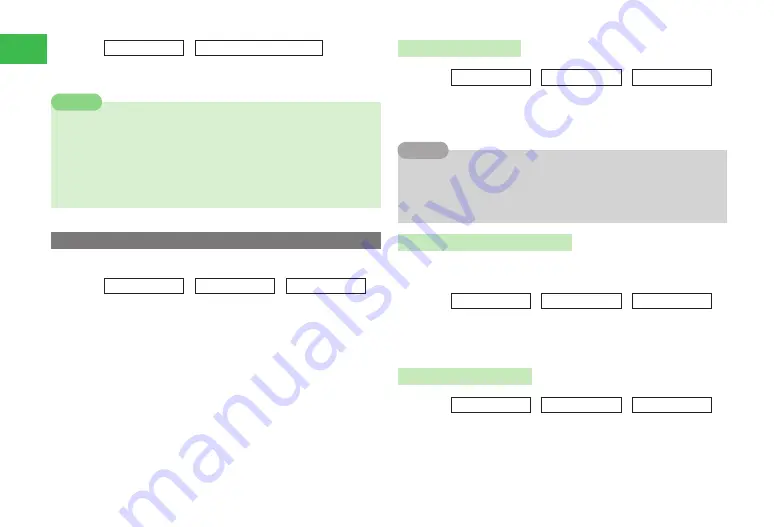
11-10
11
Settings
Main
menu
E
設定
(Settings)
E
待受くーまん
(Idle Screen)
1
Select
ON
/
OFF
→
@
7
If the Language (page 11-12) setting is
English
or a language other
than Japanese is selected in the Automatic settings, or Live Monitor is
selected to display new information (page 13-4), Ku-man cannot be
displayed in Standby.
7
If Flash
®
is specified as Wallpaper (page 11-6), Ku-man and Flash
®
image cannot be displayed at the same time in Standby.
Note
© Dora communications
Backlight Settings
Adjust backlight brightness and illumination time.
Main
menu
E
Settings
E
Display
E
Backlight
1
Select
Displays
→
@
Illumination Time (Main Display)
Select
Lighting Time
→
@
→
Enter time (0 to 60 seconds)
→
@
Setting the Brightness
Select
Brightness
→
@
→
Select a level
→
@
Media Player Backlight
Main
menu
E
Settings
E
Display
E
Backlight
1
Select
Media Player
→
@
→
Always
ON
/
Always
OFF
/
Same as Phone
→
@
7
If you select
Same as Phone
, the setting follows
Displays
(left) of the
backlight settings.
7
Backlight during music playback is provided in accordance with the
Displays
settings.
Tip
Setting the Display Power Saving
Save battery power by setting the handset to turn off the display after a
specified time of inactivity elapses.
Main
menu
E
Settings
E
Display
E
Backlight
1
Select
Power Saving
→
@
→
Power Saving
→
@
→
Select a display time
→
@
Keypad Illumination Time
Main
menu
E
Settings
E
Display
E
Backlight
1
Select
Power Saving
→
@
→
Keypad Light
→
@
→
ON/OFF
→
@
Содержание 814T
Страница 3: ...iii...
Страница 32: ...1 2 1 Getting Started...
Страница 66: ...2 14 2 Basic Operations...
Страница 130: ...6 26 6 Camera...
Страница 186: ...11 18 11 Settings...
Страница 196: ...12 10 12 Security Settings...
Страница 254: ...14 10 14 Optional Services...
Страница 320: ...18 18 18 Communications...
Страница 338: ...20 10 20 S FeliCa...
Страница 356: ...21 18 21 Appendix AC Charger Input Voltage 100 to 240 V AC 50 60 Hz Charging Temperature Range 5 to 35 C...
















































