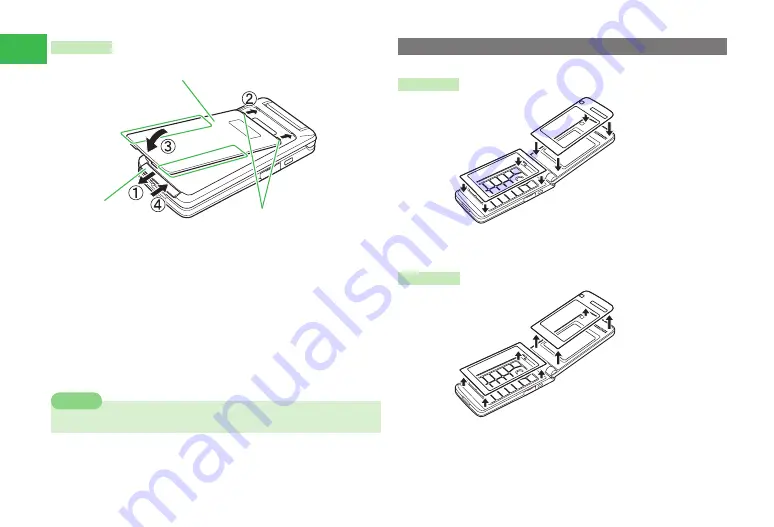
1-16
1
Getting Started
Mounting
���������
�����
����
1
Pull Latch
(①)
2
Insert tabs as shown
(②)
3
Mount panel into position
(③)
●
Press Top Panel down firmly, by the sides (portion indicated in
illustration).
4
Close latch
(④)
7
Remove protective film before using Coordinate Panels.
Note
Attaching Inner Sheets
Inner Sheets use a reusable adhesive for easy attachment/removal.
Attaching
1
Attach sheets as shown
Removing
1
Remove sheets as shown
Содержание 814T
Страница 3: ...iii...
Страница 32: ...1 2 1 Getting Started...
Страница 66: ...2 14 2 Basic Operations...
Страница 130: ...6 26 6 Camera...
Страница 186: ...11 18 11 Settings...
Страница 196: ...12 10 12 Security Settings...
Страница 254: ...14 10 14 Optional Services...
Страница 320: ...18 18 18 Communications...
Страница 338: ...20 10 20 S FeliCa...
Страница 356: ...21 18 21 Appendix AC Charger Input Voltage 100 to 240 V AC 50 60 Hz Charging Temperature Range 5 to 35 C...
















































