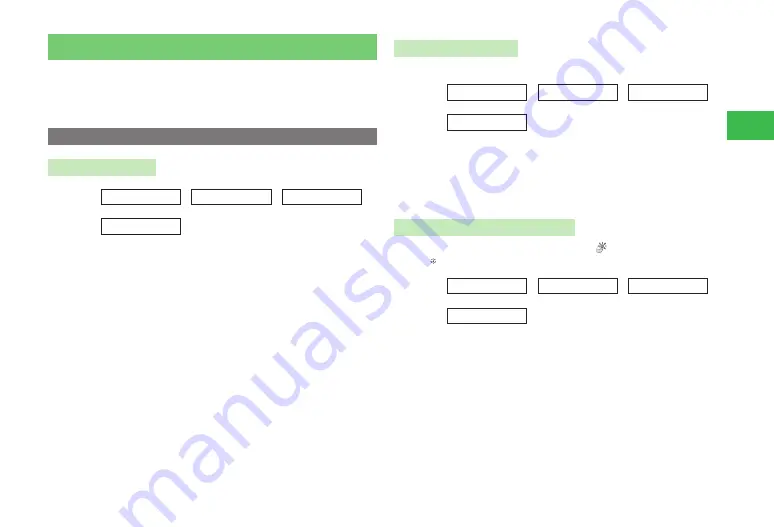
13-37
13
Convenient Functions
World Clock
Time displayed on the time display, event, and alarm is the time in a city you
set in Set as Main City (page 13-38). If you set the time for City 1 and City 2,
and select
World-Digital
or
World-Analog
in Idle Screen setting (page
11-7), then the time and date of City 1 and City 2 can be displayed in Standby.
World Clock Setting
Setting City 1/City 2
Main
menu
E
Settings
E
Phone Settings
E
Clock
E
World Clock
1
Select
City 1
/
City 2
→
@
2
Use
F
to select a city
→
@
Setting the GMT Offset
Select a city by entering a GMT time difference.
Main
menu
E
Settings
E
Phone Settings
E
Clock
E
World Clock
1
Select
City 1
/
City 2
→
@
→
K
(Menu)
→
GMT Offset
→
@
2
Use
G
to select the time difference
→
@
(twice)
Setting Daylight Saving Time (DST)
When the daylight saving time setting is
ON
, " " is displayed on the world
clock. " " is displayed on the clock in Standby.
Main
menu
E
Settings
E
Phone Settings
E
Clock
E
World Clock
1
Select
City 1
/
City 2
→
@
→
K
(Menu)
→
DST ON/
OFF
→
@
2
Select
ON
/
OFF
→
@
Содержание 814T
Страница 3: ...iii...
Страница 32: ...1 2 1 Getting Started...
Страница 66: ...2 14 2 Basic Operations...
Страница 130: ...6 26 6 Camera...
Страница 186: ...11 18 11 Settings...
Страница 196: ...12 10 12 Security Settings...
Страница 254: ...14 10 14 Optional Services...
Страница 320: ...18 18 18 Communications...
Страница 338: ...20 10 20 S FeliCa...
Страница 356: ...21 18 21 Appendix AC Charger Input Voltage 100 to 240 V AC 50 60 Hz Charging Temperature Range 5 to 35 C...
















































