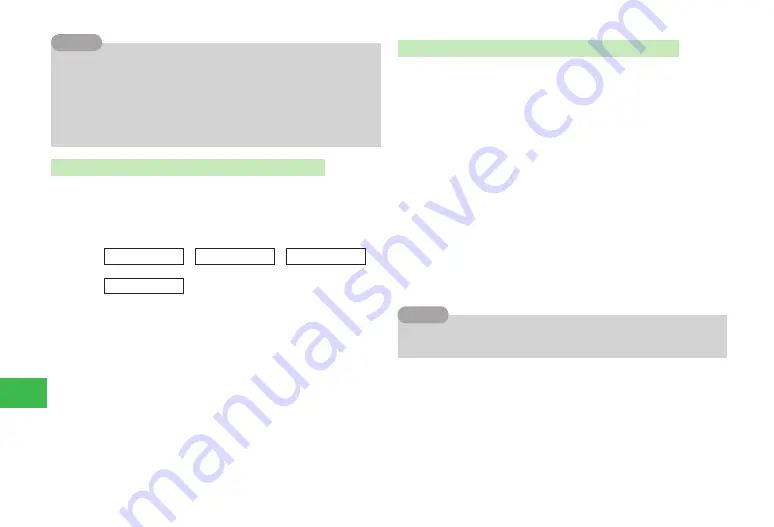
10-4
10
File
Transfer
7
Some vObject information may not be received.
7
Hot Status and Circle Talk are unavailable during file transfers.
7
When files other than vObjects are received, they are registered in a
certain folder depending on the file format (extension) (page 9-3). If the
handset receives a file with the same name as a file registered in Data
Folder, the name of the received file may be changed.
Tip
Sending All Phone Book Entries/Calendar & Task Data
All the Phone Book entries in your handset, schedules on the Calendar or
tasks can be sent to another infrared compatible handset. Enter the same
authentication password on both the sending and receiving devices.
●
Some devices may not be able to receive or properly display the entries.
Main
menu
E
Settings
E
Connectivity
E
Infrared
E
Transfer All
1
Enter your security code (page 1-22)
2
Select
Phone Book
/
Cal./Tasks
→
@
●
When sending Phone Book entries, a confirmation window appears
asking if you want to include images saved to Phone Book. Select
Without Image
to send the Phone Book entries without images.
●
When transferring schedule/task files, a message appears. Select
Without Past
to delete past files.
3
Enter your authentication password (page 10-2)
Receiving All Phone Book Entries/Calendar & Task Data
All the Phone Book entries, schedules of the Calendar or tasks can be
received from another infrared compatible handset. Enter the same
authentication password on both the sending and receiving devices.
The handset can receive files when the infrared communication setting
(page 10-3) is
ON
.
1
In Standby, receive a connection request from
another infrared compatible device
2
Enter your security code (page 1-22)
3
Enter your authentication password (page 10-2)
4
Select
Add
→
@
Overwriting All Entries
Select
Overwrite
→
@
→
YES
→
@
7
While sending/receiving files, Hot Status and Circle Talk cannot be used
even if the IP service setting (page 12-7) is
ON
.
Tip
Содержание 814T
Страница 3: ...iii...
Страница 32: ...1 2 1 Getting Started...
Страница 66: ...2 14 2 Basic Operations...
Страница 130: ...6 26 6 Camera...
Страница 186: ...11 18 11 Settings...
Страница 196: ...12 10 12 Security Settings...
Страница 254: ...14 10 14 Optional Services...
Страница 320: ...18 18 18 Communications...
Страница 338: ...20 10 20 S FeliCa...
Страница 356: ...21 18 21 Appendix AC Charger Input Voltage 100 to 240 V AC 50 60 Hz Charging Temperature Range 5 to 35 C...






























