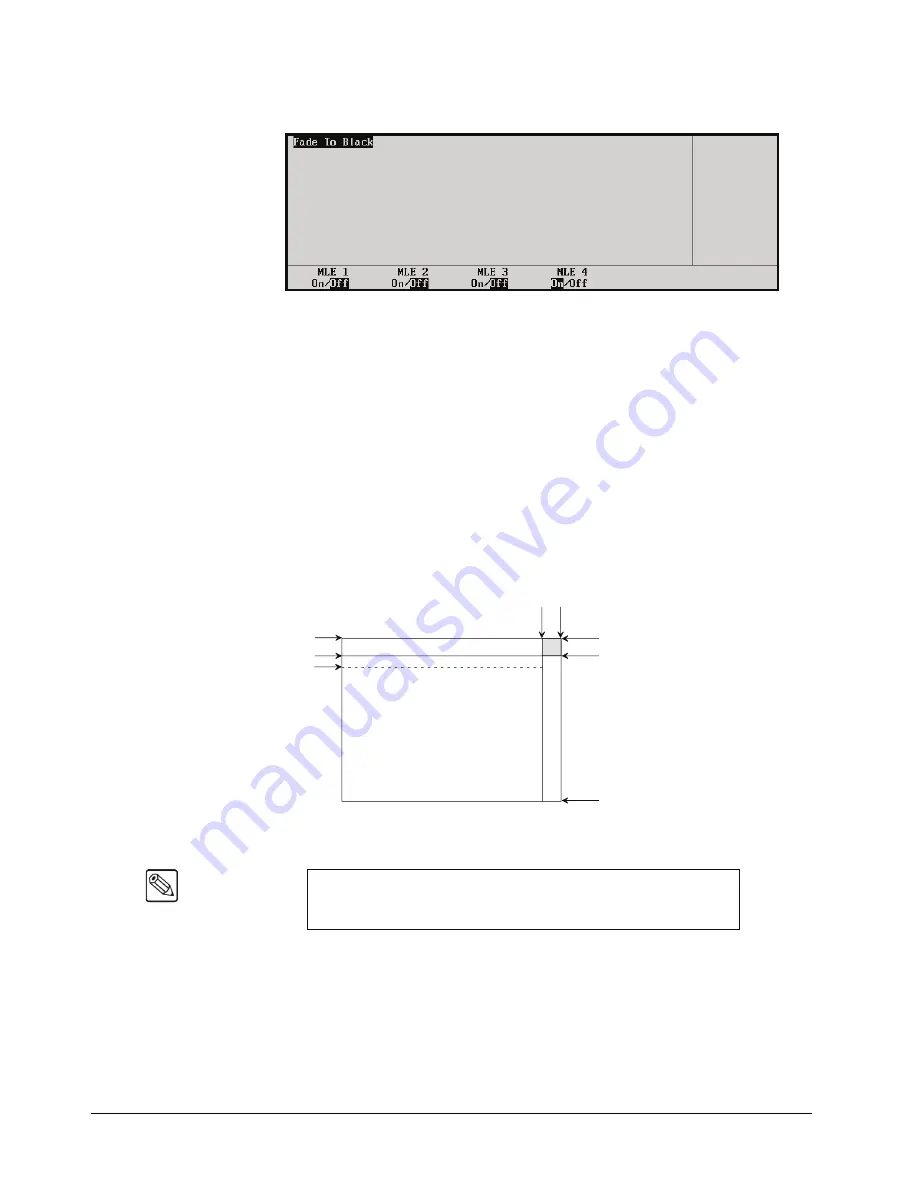
9–18 • Additional Installation Setups
Synergy Series Installation Guide (v18)
•
Press
HOME
B
MORE
B
Setup
B
Installation
B
Output
B
Fade to Black
.
Fade to Black Menu
2. Toggle the desired MLEs
On
or
Off
, as required.
This completes the procedure to select the MLEs that you want to fade to black.
Ancillary Data
The
Ancillary Data Menu
allows you to select lines in the vertical/horizontal blanking area of the
video stream, which can then be stripped or passed. This menu is useful in situations, such as when
you want to pass embedded audio or closed captioning.
You can also define the line where the image starts, to prevent any switcher effects (such as keys and
wipes) from modifying lines before the selected line. This is useful for protecting information such as
closed-captioning, which may reside beyond the normal blanking area.
Refer to the following figure for a visual description of vertical/horizontal blanking.
Vertical/Horizontal Blanking Area
Use the following procedure to select ancillary data parameters.
1. Navigate to the
Ancillary Data Menu
as follows:
•
Press
HOME
B
MORE
B
Setup
B
Installation
B
Output
B
Ancillary
Data
.
Note
To enable the video stream to be passed through the horizontal area
located within the vertical blanking (the shaded area), both the
horizontal blanking and the vertical line must be set to
Pass
.
Vertical Blanking
Image Starts
Image Area
Horizontal Blanking
Line 0 (even)
263 (odd)
Line 20 (even)
283 (odd)
Line 262 (even)
525 (odd)
Содержание Synergy 2 SD
Страница 1: ...Ross Video Limited Installation Guide Volume I Software Issue 18...
Страница 10: ......
Страница 18: ...viii Contents Synergy Series Installation Guide v18...
Страница 88: ...2 44 Installation Synergy Series Installation Guide v18...
Страница 122: ...4 18 Preliminary Video Installation Synergy Series Installation Guide v18...
Страница 132: ...5 10 Using the Menu System Synergy Series Installation Guide v18...
Страница 156: ...6 24 BNC Configuration and Check Synergy Series Installation Guide v18...
Страница 292: ...9 62 Additional Installation Setups Synergy Series Installation Guide v18...
Страница 326: ...11 10 Still Stores Synergy Series Installation Guide v18...
Страница 346: ...12 20 Editors OverDrive Synergy Series Installation Guide v18...
Страница 394: ...GL 4 Glossary of Terms Synergy Series Installation Guide v18...






























