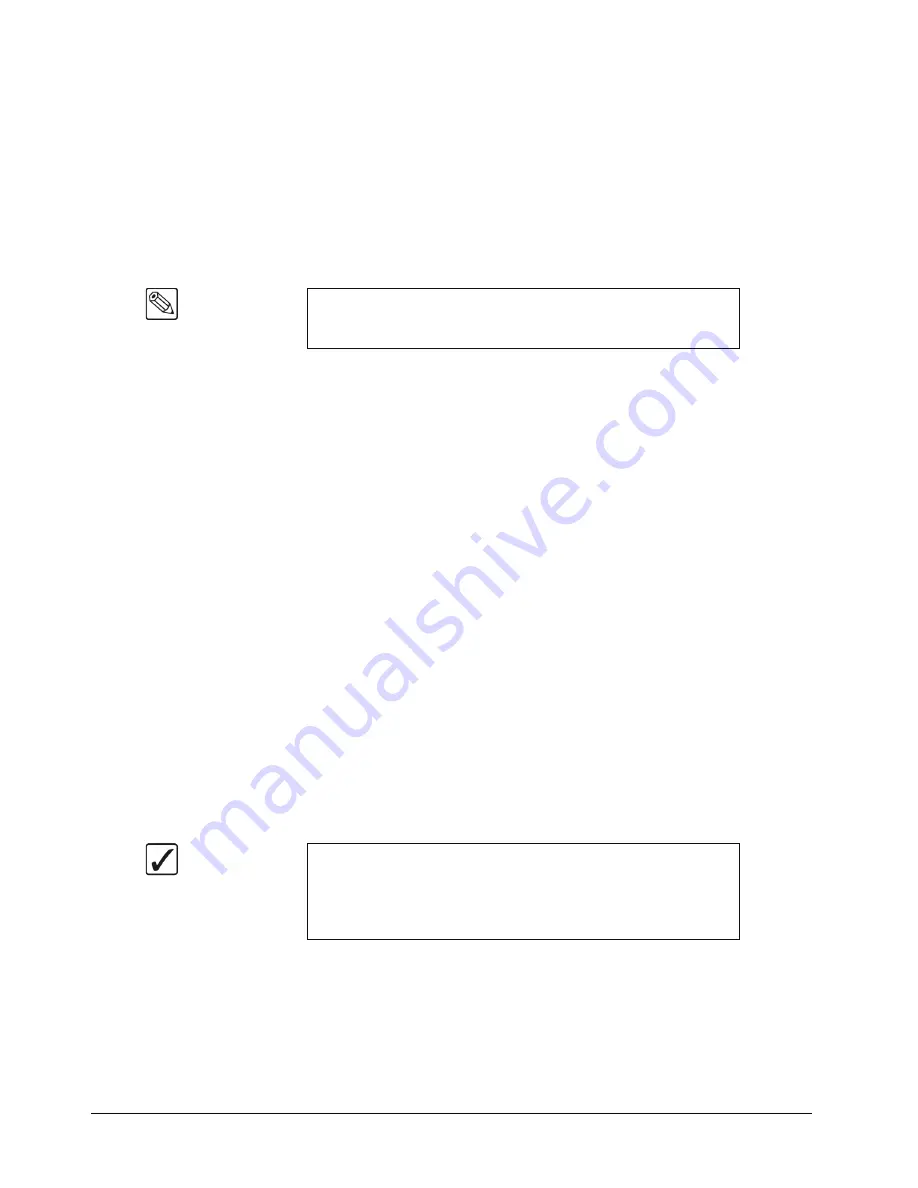
5–14 • Transitions
Synergy 100 MD Operator’s Manual (v7.2 MD-S100)
Performing a Preset Black Transition
The
Preset Black
function is a special two-stage transition that allows you to take the switcher to
black (or any other desired source) with the first transition, and then proceed to the next transition
previously indicated. This function is quite useful for dipping the switcher to black or transitioning to
a commercial.
Pressing
PST BLACK
causes the
BLACK
crosspoint to be selected on the
PST
bus, replacing the
currently selected
PST
source. The buttons in the
Next Transition Section
may change
, depending on
what is currently on air.
Preset Black Overview
There are two stages to a Preset Black transition:
•
When you press
PST BLACK
, the switcher presets a dissolve to black. An alternate
transition type can be selected, if desired. If a key or a combination of keys are on, but
their “next transition” buttons are
not
lit, the switcher automatically lights the button for
you.
The
first transition
dissolves the switcher to black and dissolves off all keys. The
buttons in the
Next Transition Section
then change, presetting the switcher with the
original preview scene. This scene now appears on the
Preview
monitor.
•
The
second transition
brings the switcher back up from black to the scene previously
shown on
Preview
— regardless of the combination of background and key sources
selected.
Performing a Preset Black Transition
Use the following procedure to perform a Preset Black
transition:
1. Press
PST BLACK
. The preview monitor will now show a black picture.
2. Perform a transition with the
Fader
,
AUTO TRANS
, or
CUT
. The program transitions
to black. Note that when black is reached, the switcher presets the scene previous to the
black picture, and displays it on
Preview
.
3. Perform a second transition using the
Fader
,
AUTO TRANS
, or
CUT
. The switcher
transitions to the previous scene, at the end of which the
PST BLACK
light turns off.
This completes the procedure for performing a Preset Black transition.
Note
If you have the MultiDSK option installed, refer to the section
“
” on page 7–35 for information on performing
transitions.
Operating
Tip
After Step 1, a
different source
other than black can be selected on
PST
. This would allow you to dip to
COLOR BKGD
(white, for
example), for a creative “flash-frame” transition. In addition,
BLACK
can be
permanently
overridden by holding down the
PST BLACK
button while selecting the desired source on the
PST
bus.
Содержание Synergy 100 MD
Страница 1: ...Ross Video Limited Operator s Manual Software Issue 7 2 MD S100...
Страница 10: ......
Страница 50: ...2 10 Control Panel Introduction Synergy 100 MD Operator s Manual v7 2 MD S100...
Страница 62: ...3 12 Using the Menu System Synergy 100 MD Operator s Manual v7 2 MD S100...
Страница 80: ...4 18 Switcher Basics Synergy 100 MD Operator s Manual v7 2 MD S100...
Страница 148: ...7 42 Keying Synergy 100 MD Operator s Manual v7 2 MD S100...
Страница 182: ...10 12 Peripheral Control and More Synergy 100 MD Operator s Manual v7 2 MD S100...
Страница 210: ...11 28 Global Store Synergy 100 MD Operator s Manual v7 2 MD S100...
Страница 238: ...12 28 Squeeze Tease MD Basic Operation Synergy 100 MD Operator s Manual v7 2 MD S100...
Страница 256: ...14 6 Advanced Positioning Synergy 100 MD Operator s Manual v7 2 MD S100...
Страница 276: ...16 8 Preprocessor Effects Synergy 100 MD Operator s Manual v7 2 MD S100...
Страница 316: ...17 40 Squeeze Tease MD Sequences and Wipes Synergy 100 MD Operator s Manual v7 2 MD S100...
Страница 376: ...21 4 Appendix B Synergy Effects Synergy 100 MD Operator s Manual v7 2 MD S100...
Страница 382: ...22 6 Appendix C Hotkeys Synergy 100 MD Operator s Manual v7 2 MD S100...
Страница 386: ...GL 4 Glossary of Terms Synergy 100 MD Operator s Manual v7 2 MD S100...
Страница 402: ...IX 16 Index Synergy 100 MD Operator s Manual v7 2 MD S100...
















































