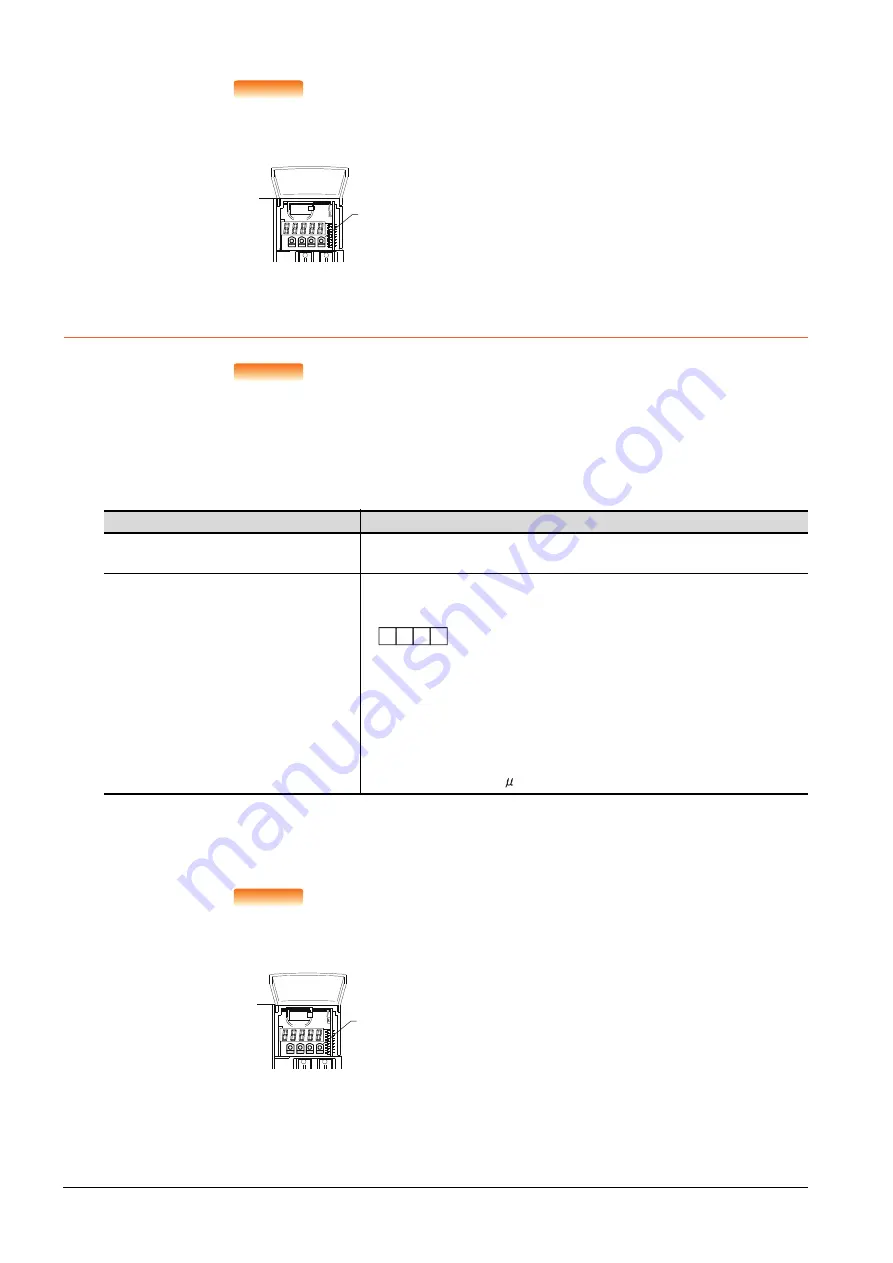
15 - 24
15.5 Setting on Servo Amplifier Side
POINT
POINT
POINT
(1) Parameter setting
Set the parameter at the pushbutton switch provided on the operation section of the servo
amplifier or setup software.
(2) When changing the parameter
Turn off then on the servo amplifier to be effective the new parameter.
15.5.3
Connecting to the MELSERVO-J4,J3, JE-
□
A Series
POINT
POINT
POINT
MELSERVO-J4, J3, JE-
□
A Series
For details of the MELSERVO-J4, J3, JE Series, refer to the following manual.
➠
MELSERVO-J4, J3, JE Series Servo Amplifier Instruction Manual
■1.
Parameters of MELSERVO-J4, J3, JE-
□
A Series
Enter the parameters of the MELSERVO-J4, J3, JE Series.
*1
Avoid duplication of the station No. with any of the other axes.
*2
Specify the same transmission speed as that of the GOT.
For the transmission speed setting on the GOT side, refer to the following.
➠ ■1.
Setting communication interface (Controller Setting)
POINT
POINT
POINT
(1) Parameter setting
Set the parameter at the pushbutton switch provided on the operation section of the servo
amplifier or setup software.
(2) When changing the parameter
Turn off then on the servo amplifier to be effective the new parameter.
Item
Set value
Basic parameter
No. PC20
Station number setting: 0 to 31
(Default: 0)
*1
Basic parameter
No. PC21
Serial communication function selection
(Default: 0000)
(1)Serial communication baud rate selection
*2
0: 9600bps
1: 19200bps
2: 38400bps
3: 57600bps
4: 115200bps
(2)Communication response delay time selection
0:Invalid
1:Valid (Response after 800 s or longer delay)
MODE
UP
DOWN
SET
Pushbutton switch
provided on the operation
section of the servo amplifier
(2) (1)
Basic parameter No. PC21
MODE
UP
DOWN
SET
Pushbutton switch
provided on the operation
section of the servo amplifier
Содержание GOT2000 Series
Страница 2: ......
Страница 84: ......
Страница 432: ...6 58 6 6 Precautions ...
Страница 578: ...9 54 9 6 Precautions ...
Страница 726: ...12 84 12 5 Precautions ...
Страница 756: ......
Страница 822: ...14 66 14 4 Device Range that Can Be Set ...
Страница 918: ...15 96 15 7 Precautions ...
Страница 930: ...16 12 16 6 Precautions ...
Страница 963: ...MULTIPLE GOT CONNECTIONS 19 GOT MULTI DROP CONNECTION 19 1 20 MULTIPLE GT21 CONNECTION FUNCTION 20 1 ...
Страница 964: ......
Страница 1002: ...19 38 19 7 Precautions ...
Страница 1022: ...20 20 20 5 Precautions ...
Страница 1023: ...MULTI CHANNEL FUNCTION 21 MULTI CHANNEL FUNCTION 21 1 ...
Страница 1024: ......
Страница 1047: ...21 3 GOT Side Settings 21 23 21 MULTI CHANNEL FUNCTION Example Setting example for Ethernet connection 4 channels ...
Страница 1054: ...21 30 21 5 Multi channel Function Check Sheet ...
Страница 1055: ...FA TRANSPARENT FUNCTION 22 FA TRANSPARENT FUNCTION 22 1 ...
Страница 1056: ......
Страница 1223: ......
















































