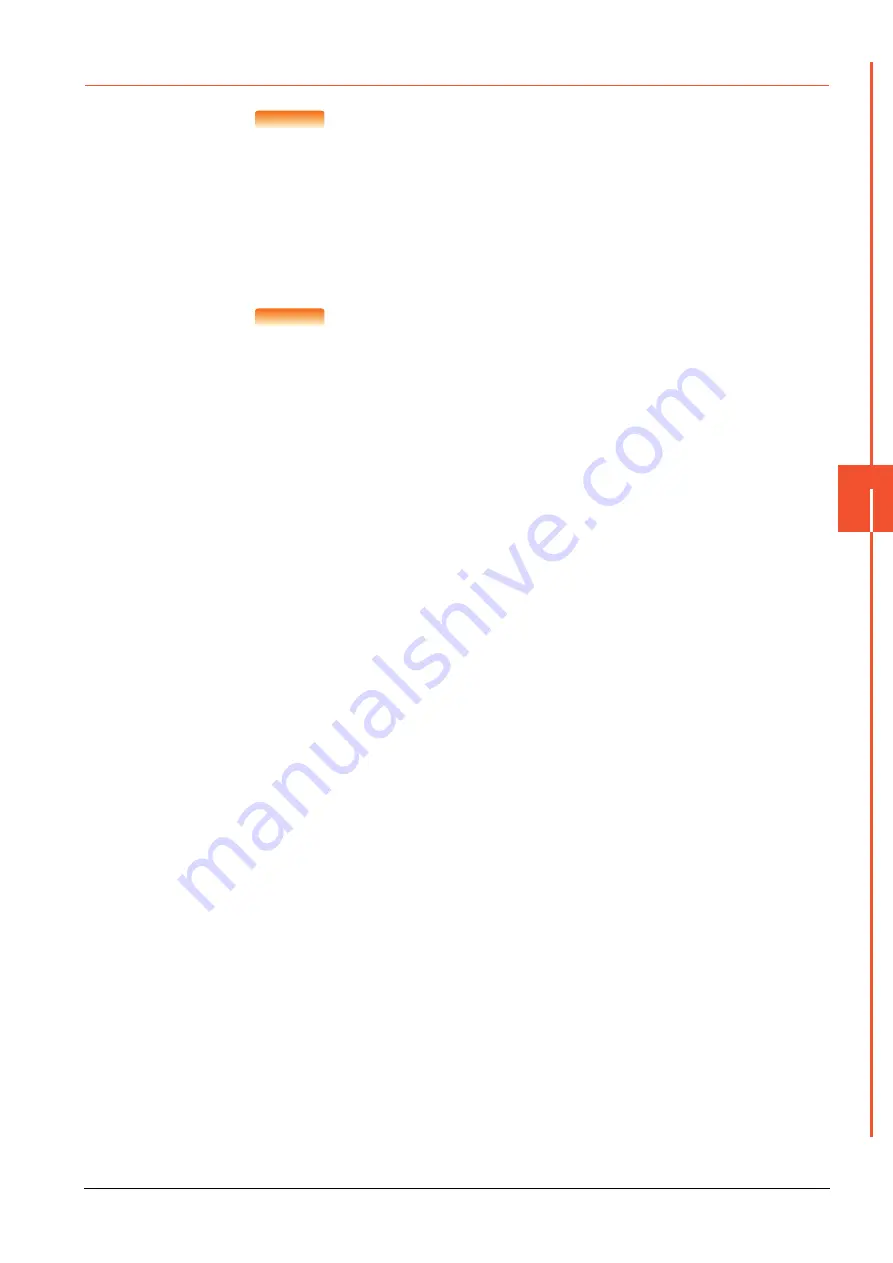
7.5 PLC Side Setting
7 - 35
7
S
E
RIAL COMMUNICA
TION CONNEC
T
ION
7.5.1
Connecting serial communication module (MELSEC iQ-R Series)
POINT
POINT
POINT
Serial communication module (MELSEC iQ-R Series)
For details of the serial communication module (MELSEC iQ-R Series), refer to the following
manual.
➠
Manuals of MELSEC iQ-R Series
■1.
[Module parameter] of GX Works3
The PLC can communicate with the GOT with the default module parameter setting.
POINT
POINT
POINT
(1) When changing the module parameter
After writing module parameters to the PLC CPU, turn the PLC CPU OFF then back ON
again, or reset the PLC CPU.
(2) Connection of multiple GOTs
To some serial communication module models, two GOTs can be connected using both CH1
and CH2.
Содержание GOT2000 Series
Страница 2: ......
Страница 84: ......
Страница 432: ...6 58 6 6 Precautions ...
Страница 578: ...9 54 9 6 Precautions ...
Страница 726: ...12 84 12 5 Precautions ...
Страница 756: ......
Страница 822: ...14 66 14 4 Device Range that Can Be Set ...
Страница 918: ...15 96 15 7 Precautions ...
Страница 930: ...16 12 16 6 Precautions ...
Страница 963: ...MULTIPLE GOT CONNECTIONS 19 GOT MULTI DROP CONNECTION 19 1 20 MULTIPLE GT21 CONNECTION FUNCTION 20 1 ...
Страница 964: ......
Страница 1002: ...19 38 19 7 Precautions ...
Страница 1022: ...20 20 20 5 Precautions ...
Страница 1023: ...MULTI CHANNEL FUNCTION 21 MULTI CHANNEL FUNCTION 21 1 ...
Страница 1024: ......
Страница 1047: ...21 3 GOT Side Settings 21 23 21 MULTI CHANNEL FUNCTION Example Setting example for Ethernet connection 4 channels ...
Страница 1054: ...21 30 21 5 Multi channel Function Check Sheet ...
Страница 1055: ...FA TRANSPARENT FUNCTION 22 FA TRANSPARENT FUNCTION 22 1 ...
Страница 1056: ......
Страница 1223: ......
















































