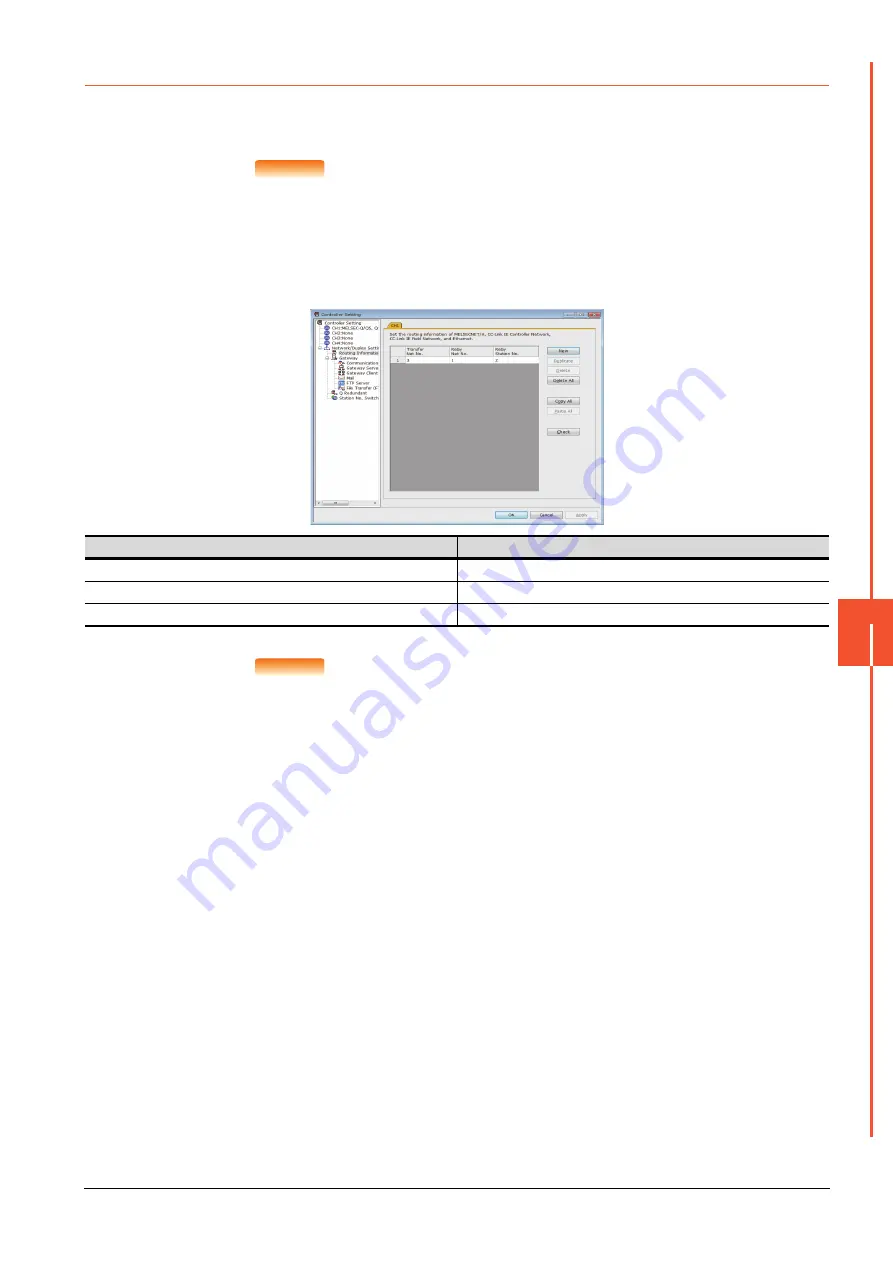
9.3 GOT Side Settings
9 - 17
MELSECNET/H C
O
NNE
CTION (PLC T
O
PLC N
ETWORK),
MELSECNET/10 CONNECTION (PLC T
O
PLC NETWORK)
9
9.3.3
Routing parameter setting
Up to 64 [Transfer Network No.]s can be set.
However, the same transfer network number cannot be set twice or more (multiple times).
Therefore, the one that can access to other station from the request source host GOT is 64 kinds of [Transfer Network No.]s.
POINT
POINT
POINT
Routing parameter setting
When communicating within the host network, routing parameter setting is unnecessary.
For details of routing parameters, refer to the following manual.
➠
Q corresponding MELSECNET/H Network System Reference Manual (PLC to PLC
network)
POINT
POINT
POINT
(1) Routing parameter setting of relay station
Routing parameter setting is also necessary for the relay station.
For the setting, refer to the following.
➠
9.4 PLC side setting when connecting to MELSECNET/H
(2) Parameter reflection function of MELSOFT Navigator
(a) The color of the cells for the items which are reflected to GT Designer3 from MELSOFT
Navigator changes to green. Set items, which are displayed in green cells, from the
MELSOFT Navigator.
(b) When the settings of Transfer network No., Relay network No. or Relay station No. are
reflected to the parameter from the MELSOFT Navigator, those settings are added. Items
set in advance are not deleted.However, if the target network No. overlaps, the item set
in advance is overwritten.
(c) The routing information is used manually by the user when the data is created.
Therefore, after changing the network configuration by MELSOFT Navigator, create a
routing information again. For details of the creation of the routing information, refer to
the MELSOFT Navigator help.
Item
Range
Transfer Network No.
1 to 239
Relay Network No.
1 to 239
Relay Station No.
0 to 64
Содержание GOT2000 Series
Страница 2: ......
Страница 84: ......
Страница 432: ...6 58 6 6 Precautions ...
Страница 578: ...9 54 9 6 Precautions ...
Страница 726: ...12 84 12 5 Precautions ...
Страница 756: ......
Страница 822: ...14 66 14 4 Device Range that Can Be Set ...
Страница 918: ...15 96 15 7 Precautions ...
Страница 930: ...16 12 16 6 Precautions ...
Страница 963: ...MULTIPLE GOT CONNECTIONS 19 GOT MULTI DROP CONNECTION 19 1 20 MULTIPLE GT21 CONNECTION FUNCTION 20 1 ...
Страница 964: ......
Страница 1002: ...19 38 19 7 Precautions ...
Страница 1022: ...20 20 20 5 Precautions ...
Страница 1023: ...MULTI CHANNEL FUNCTION 21 MULTI CHANNEL FUNCTION 21 1 ...
Страница 1024: ......
Страница 1047: ...21 3 GOT Side Settings 21 23 21 MULTI CHANNEL FUNCTION Example Setting example for Ethernet connection 4 channels ...
Страница 1054: ...21 30 21 5 Multi channel Function Check Sheet ...
Страница 1055: ...FA TRANSPARENT FUNCTION 22 FA TRANSPARENT FUNCTION 22 1 ...
Страница 1056: ......
Страница 1223: ......
















































