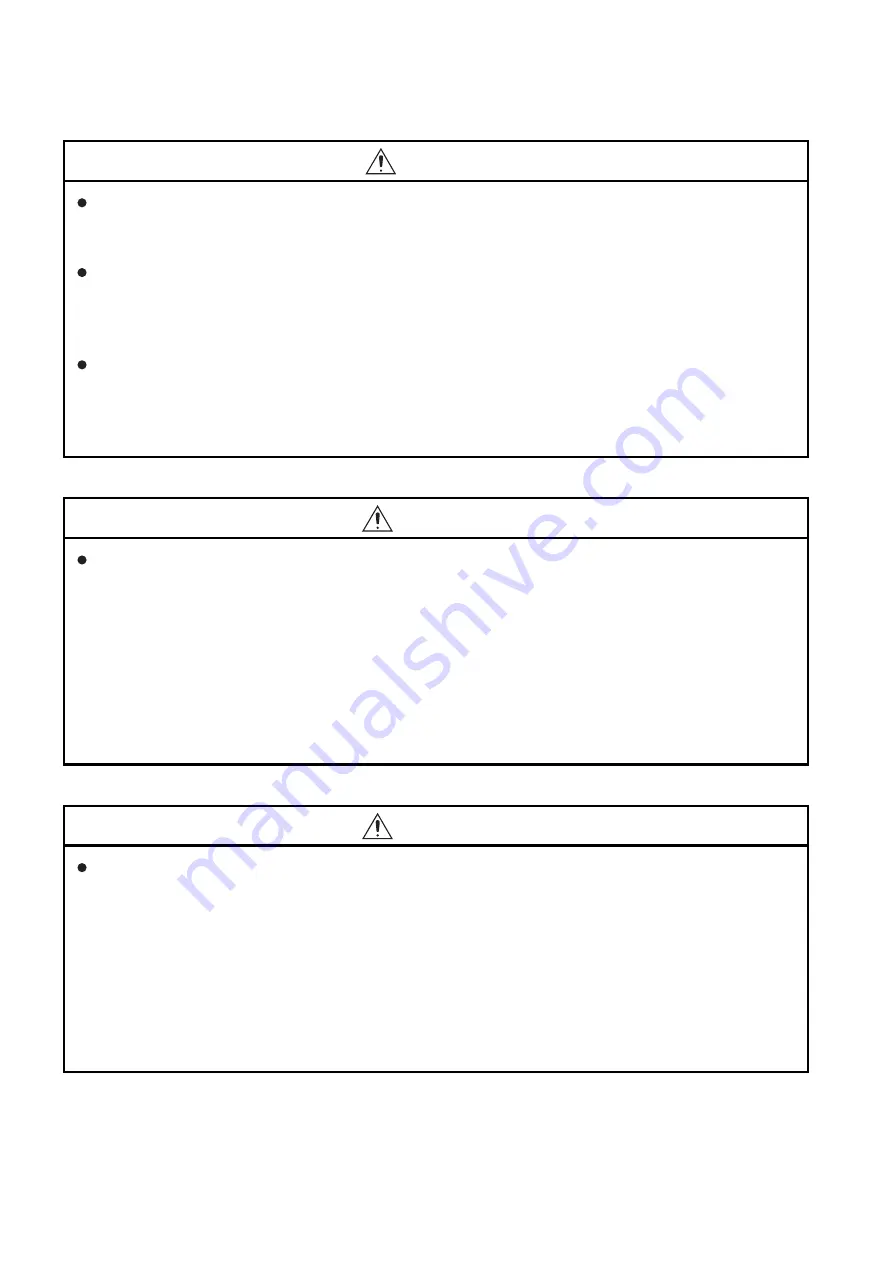
A - 10
[PRECAUTIONS WHEN THE DATA STORAGE IS IN USE]
[PRECAUTIONS FOR REMOTE CONTROL]
[Precautions for Exclusive Authorization Control]
CAUTION
When removing the SD card from the GOT, make sure to support the SD card by hand as it may pop
out.
Not doing so may cause the SD card to drop from the GOT, resulting in a failure or break.
When inserting a USB device into a USB interface of the GOT, make sure to insert the device into
the interface firmly.
Not doing so may cause the USB device to drop from the GOT, resulting in a failure or break. (GT27,
GT25, and GT2107)
Before removing the USB device from the GOT, follow the procedure for removal on the utility screen
of the GOT.
After the successful completion dialog is displayed, remove the USB device by hand carefully.
Not doing so may cause the USB device to drop from the GOT, resulting in a failure or break.
WARNING
Remote control is available through a network by using GOT functions, including theSoftGOT-GOT
link function, the remote personal computer operation function, the VNC server function, and the
GOT Mobile function.
If these functions are used to perform remote control of control equipment, the field operator may not
notice the remote control, possibly leading to an accident.
In addition, a communication delay or interruption may occur depending on the network
environment, and remote control of control equipment cannot be performed normally in some cases.
Before using the above functions to perform remote control, fully grasp the circumstances of the field
site and ensure safety.
WARNING
Make sure to fully understand the GOT network interaction function before using this function to
control the authorization among pieces of equipment to prevent simultaneous operations.
The exclusive authorization control of the GOT network interaction function can be enabled or
disabled for each screen. (For all screens, the exclusive authorization control is disabled by default.)
Properly determine the screens for which the exclusive authorization control is required, and set the
control by screen.
A screen for which the exclusive authorization control is disabled can be operated simultaneously
from pieces of equipment. Make sure to determine the operation period for each operator, fully grasp
the circumstances of the field site, and ensure safety to perform operations.
Содержание GOT2000 Series
Страница 2: ......
Страница 84: ......
Страница 432: ...6 58 6 6 Precautions ...
Страница 578: ...9 54 9 6 Precautions ...
Страница 726: ...12 84 12 5 Precautions ...
Страница 756: ......
Страница 822: ...14 66 14 4 Device Range that Can Be Set ...
Страница 918: ...15 96 15 7 Precautions ...
Страница 930: ...16 12 16 6 Precautions ...
Страница 963: ...MULTIPLE GOT CONNECTIONS 19 GOT MULTI DROP CONNECTION 19 1 20 MULTIPLE GT21 CONNECTION FUNCTION 20 1 ...
Страница 964: ......
Страница 1002: ...19 38 19 7 Precautions ...
Страница 1022: ...20 20 20 5 Precautions ...
Страница 1023: ...MULTI CHANNEL FUNCTION 21 MULTI CHANNEL FUNCTION 21 1 ...
Страница 1024: ......
Страница 1047: ...21 3 GOT Side Settings 21 23 21 MULTI CHANNEL FUNCTION Example Setting example for Ethernet connection 4 channels ...
Страница 1054: ...21 30 21 5 Multi channel Function Check Sheet ...
Страница 1055: ...FA TRANSPARENT FUNCTION 22 FA TRANSPARENT FUNCTION 22 1 ...
Страница 1056: ......
Страница 1223: ......













































