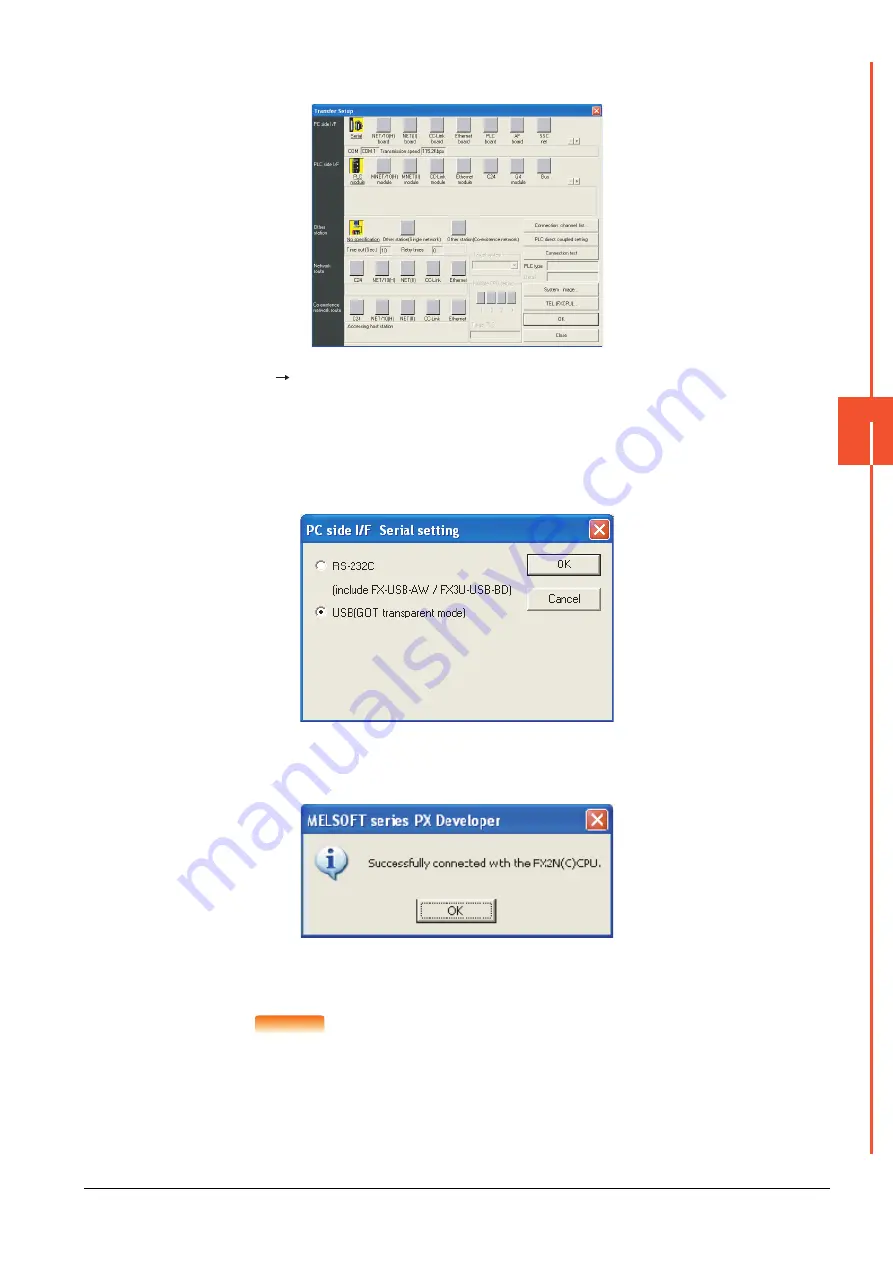
22.7 Personal Computer Side Setting
22 - 91
22
FA TRANSP
ARE
NT FU
NCTION
■4.
Connecting the GOT and PLC in direct CPU connection (when connecting to FXCPU)
Step 1.
Click [Online]
[Transfer Setup] in PX Developer.
Step 2.
The [Transfer Setup] is displayed.
Step 3.
Set the [Transfer Setup]:
PC side I/F: Serial
PLC side I/F: PLC module
Other station: No specification
Step 4.
Double-click [Serial] of the PC side I/F to display [PC side I/F Serial setting].
Step 5.
Select [USB (GOT transparent mode)] in the [PC side I/F Serial Setting] dialog.
Step 6.
The screen returns to the [Transfer Setup]. Click the [Connection Test] to check if PX Developer has been
connected to the FXCPU.
POINT
POINT
POINT
How to operate PX Developer
For the PX Developer operation method, refer to the following manual.
➠
PX Developer Version 1 Operating Manual (Programming Tool)
Содержание GOT2000 Series
Страница 2: ......
Страница 84: ......
Страница 432: ...6 58 6 6 Precautions ...
Страница 578: ...9 54 9 6 Precautions ...
Страница 726: ...12 84 12 5 Precautions ...
Страница 756: ......
Страница 822: ...14 66 14 4 Device Range that Can Be Set ...
Страница 918: ...15 96 15 7 Precautions ...
Страница 930: ...16 12 16 6 Precautions ...
Страница 963: ...MULTIPLE GOT CONNECTIONS 19 GOT MULTI DROP CONNECTION 19 1 20 MULTIPLE GT21 CONNECTION FUNCTION 20 1 ...
Страница 964: ......
Страница 1002: ...19 38 19 7 Precautions ...
Страница 1022: ...20 20 20 5 Precautions ...
Страница 1023: ...MULTI CHANNEL FUNCTION 21 MULTI CHANNEL FUNCTION 21 1 ...
Страница 1024: ......
Страница 1047: ...21 3 GOT Side Settings 21 23 21 MULTI CHANNEL FUNCTION Example Setting example for Ethernet connection 4 channels ...
Страница 1054: ...21 30 21 5 Multi channel Function Check Sheet ...
Страница 1055: ...FA TRANSPARENT FUNCTION 22 FA TRANSPARENT FUNCTION 22 1 ...
Страница 1056: ......
Страница 1223: ......






























