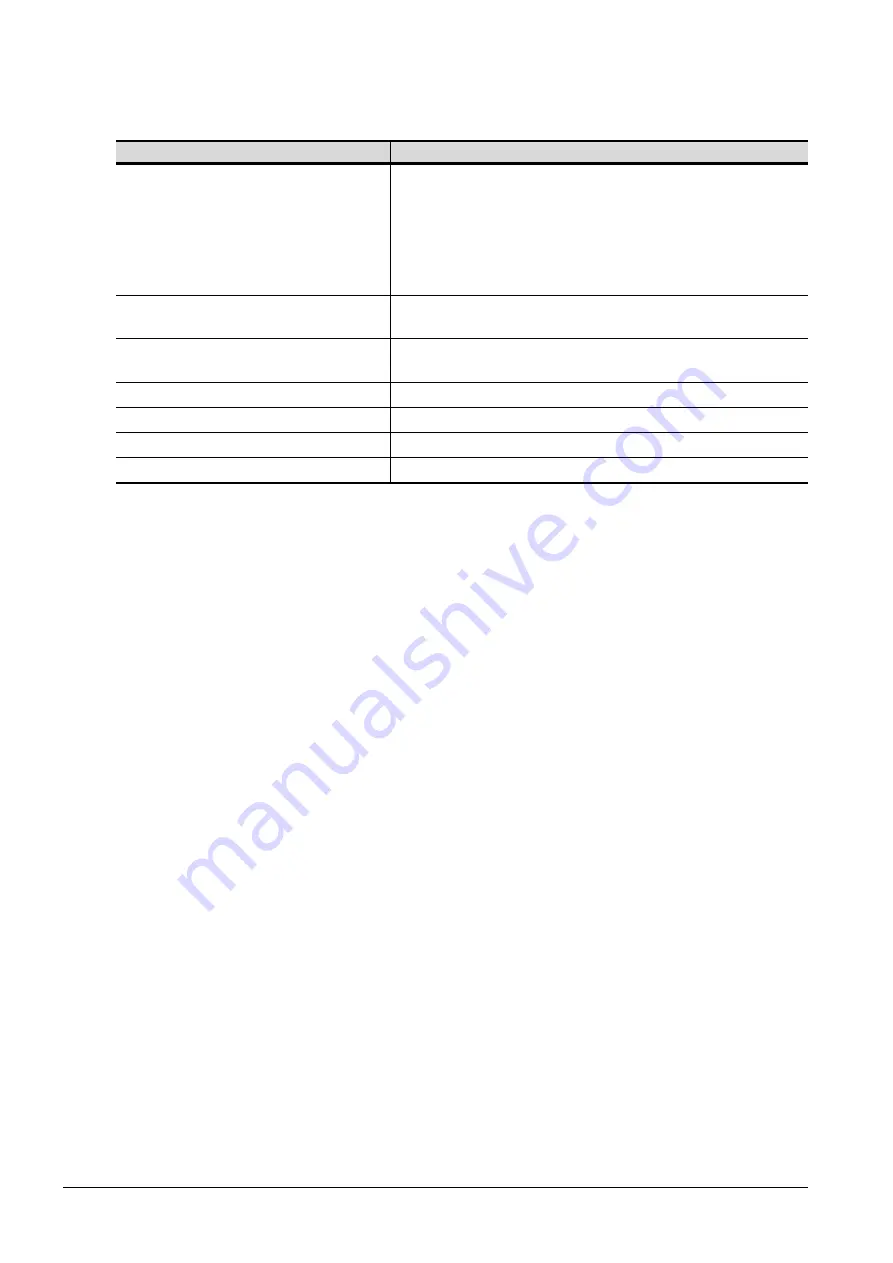
22 - 4
22.2 Compatible Software
■1.
When connecting the GOT and the personal computer by USB
(1) When connecting the GOT and PLC in bus connection
The following shows the software and the accessible PLC CPUs.
*1
MELSOFT Navigator Version 1.71Z or later is required to use the FA transparent function.
*2
GX Works2 Version 1.497T or later is required to use the FA transparent function.
*3
PX Developer Version 1.40S or later is required to use the FA transparent function.
*4
MX Component that you can use the FA transparent function is scheduled to be supported soon.
*5
The MX Sheet, please use the MX Component (will be supported soon).
*6
Setting/Monitoring tool for C Controller module Version 4.04E or later is required to use the FA transparent function. (Available
soon)
*7
GX LogViewer Version 1.32J or later is required to use the FA transparent function.
*8
CPU Module Logging Configuration Tool Version 1.32J or later is required to use the FA transparent function.
*9
MT Developer Version 1.66U or later is required to use the FA transparent function.
*10
NC Configurator2 Version B0 or later is required to use the FA transparent function.
*11
RT ToolBox2 Version 3.00 or later is required to use the FA transparent function.
*12
Start MR Configurator2 with MT Developer2 Version 1.66U or later.
*13
MR Configurator Version 1.23Z or later is required to use the FA transparent function.
*14
A motion controller is required between the GOT and PLC in bus connection.
*15
GX Developer Version 8.118Y or later is required to use the FA transparent function.
PLC CPU
Software
QCPU (Q mode), C Controller module (Q Series)
MELSOFT Navigator
*1
GX Works2
*2
PX Developer
*3
GX Developer
*15
MX Component
*4
,MX Sheet
*5
Setting/Monitoring tool for C Controller module
*6
CPU Module Logging Configuration Tool
*8
QCPU (A mode), QnA/ACPU,
motion controller CPU (A Series)
GX Developer
*15
MX Component
*4
,MX Sheet
*5
Motion controller CPU (Q Series)
MELSOFT Navigator
*1
MT Works2
*9
, MX Component
*4
, MX Sheet
*5
CNC CPU(Q173NCCPU)
NC Configurator2
*10
Robot controller (CRnQ-700)
RT ToolBox2
*11
, RT ToolBox3
MELSERVO(MR-J3-B)
*14
MR Configurator2
*12*13
MELSERVO(MR-J4-B)
*14
MR Configurator2
*12*13
Содержание GOT2000 Series
Страница 2: ......
Страница 84: ......
Страница 432: ...6 58 6 6 Precautions ...
Страница 578: ...9 54 9 6 Precautions ...
Страница 726: ...12 84 12 5 Precautions ...
Страница 756: ......
Страница 822: ...14 66 14 4 Device Range that Can Be Set ...
Страница 918: ...15 96 15 7 Precautions ...
Страница 930: ...16 12 16 6 Precautions ...
Страница 963: ...MULTIPLE GOT CONNECTIONS 19 GOT MULTI DROP CONNECTION 19 1 20 MULTIPLE GT21 CONNECTION FUNCTION 20 1 ...
Страница 964: ......
Страница 1002: ...19 38 19 7 Precautions ...
Страница 1022: ...20 20 20 5 Precautions ...
Страница 1023: ...MULTI CHANNEL FUNCTION 21 MULTI CHANNEL FUNCTION 21 1 ...
Страница 1024: ......
Страница 1047: ...21 3 GOT Side Settings 21 23 21 MULTI CHANNEL FUNCTION Example Setting example for Ethernet connection 4 channels ...
Страница 1054: ...21 30 21 5 Multi channel Function Check Sheet ...
Страница 1055: ...FA TRANSPARENT FUNCTION 22 FA TRANSPARENT FUNCTION 22 1 ...
Страница 1056: ......
Страница 1223: ......
















































